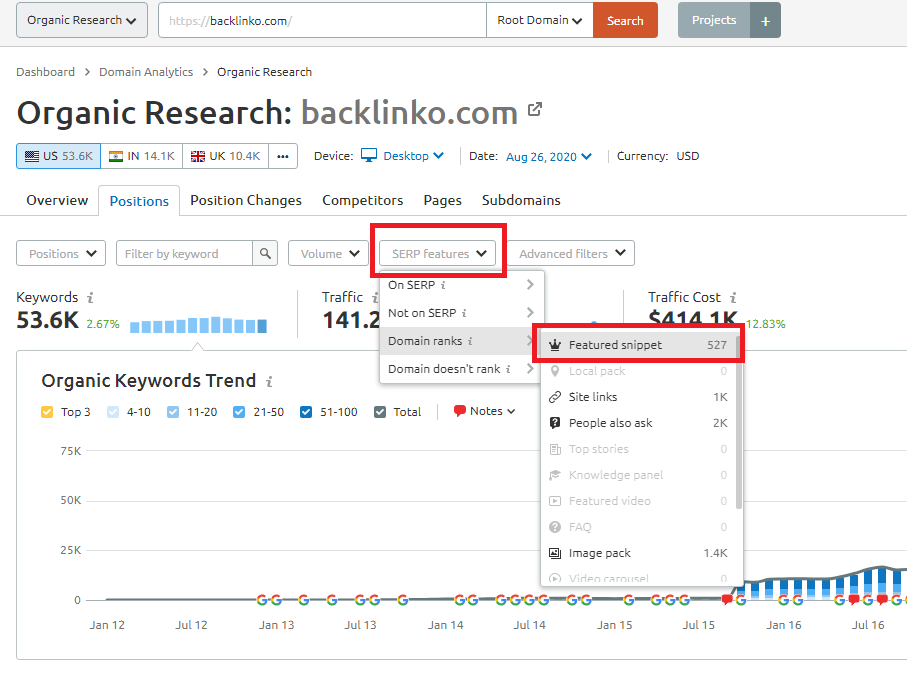I’ll cop to it: I’m a bit of a SEMrush superfan. Of all the SEO tools I’ve used for keyword research, site audits, and competitive analysis, SEMrush has always felt like the most comprehensive and usable platform for crafting a content marketing strategy and writing killer copy.
SEMrush is our recommended go-to tool for all of our clients because it illustrates a better picture of search intent from prospective customers.
While SEMrush can be used for everything digital, we’re going to focus on how it can help improve your website’s organic rankings.
How to optimize content for search engines
To get your website ranking in Google, you need to create in-depth content that answers questions about topics people are searching for.
Back in the day, keyword density and short articles were all the rage. You’d try to get your focus keywords into blogs and would even write 300-word posts about one small topic.
Get Your Free SEO eBook

The goal of this ebook is to help small business owners learn more about SEO and take advantage of Google to bring in more traffic.
These days, Google is a much smarter search engine. Google doesn’t care about how many times on a page you include the word “content marketing.” Instead, Google cares about Latent Semantic Indexing (LSI) keywords.
Even better, Google wants to get a full picture of what you’re writing about. It’s easier to do this with one long cohesive article than with 15 broken-up articles that link to each other. It’s even tougher if they don’t link to each other.
Ever since RankBrain was added to the algorithm, Google has been able to think more like a human. It looks for clues to determine quality and relevancy to a search term. This is why LSI keywords are so important. LSI keywords (words or phrases related to your focus keywords) give more context to your content. Later on, we will touch on how SEMrush can strengthen your keyword research game.
Long-form content is key
There’s a reason this post is thousands of words long. According to Banklinko, “the average Google first page result contains 1,447 words.” That doesn’t mean every post you write needs to be that long, but it does mean a few things:
- 300-word blog posts don’t work anymore
- Content needs to be concentrated around a keyword topic, not a keyword
- Content should have headings that break content up
- Bullet lists like this one are also great because they break up content
- Images need to help tell the story of the article. You’ll notice images that prove my point when we get to SEMrush
- Posts should be engaging and increase dwell time on your website
All of this information means we need more in-depth knowledge of our topic and how people are searching for that information.
What is SEMrush?
SEMrush is an SEO tool we use here at Miles to help us understand search intent and, ultimately, write better content. It is a powerful platform, but it can be intimidating if you are just getting started.
I can definitely relate if you don’t know where to start, so I wanted to talk about some of my favorite features I use to help improve my clients’ organic rankings.
If you are considering using SEMrush to help improve your organic rankings, here are some features you’ll definitely want to explore.
How do you Set Up SemRush?
The beautiful thing about SemRush is that there is no setup. You can literally pop in any domain on the web and start getting metrics about that website.
If you want to start saving metrics and have reports auto-run each month, then it makes sense to set up what SemRuish calls projects.
You can have projects for different business domains and start keeping your website audit, organic keywords, and backlinks all in one place.
How Accurate is SemRush and where does it get its data?
SemRush uses its own machine learning algorithms as well as third party data providers to maintain all of its data.
Since it’s not pulling all of its data directly from Google, you should take the data as conjecture rather than gospel.
We love using SemRush as a guide for what may be more trending or popular keywords.
Often, just seeing that there is volume next to a keyword gives us enough insight that people are searching it. It doesn’t matter exactly how much volume the keyword brings in since it’s a guesstimate and might change next month or next year based on new trends.
Featured snippets
One of my favorite features is the ability to track featured snippets.
Featured snippets are small bits of information you may see at the top of a Search Engine Results Page (SERP). They often have images and take up a lot of real estate leading to higher Click-Through Rates (CTR)
Here’s an example of one that a customer of ours is ranking for that drives a ton of traffic.
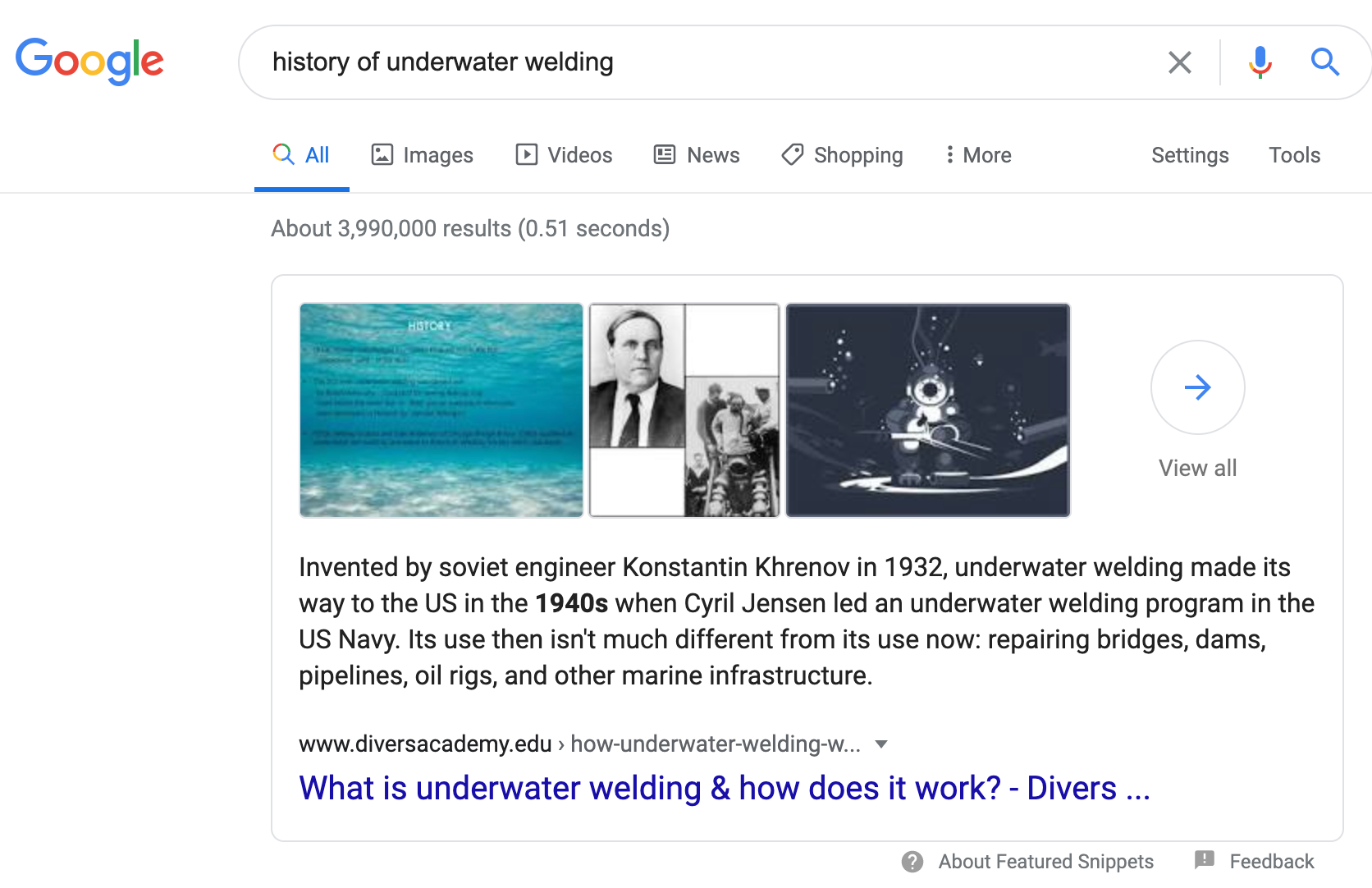
This traffic is generally informational but can still help you get more leads through content marketing.
After searching a domain, you can see how many featured snippets your website ranks for (of noticeable volume).
This means that you are ranking for more featured snippets, but they aren’t searched enough, according to SEMrush.
Even better, I can have this set up in a report and emailed to me on a daily basis. That way, I can see which new snippets have popped into my radar.
I can also check which keywords have a featured snippet appear but my website isn’t currently ranking for.
Actionable step: The next step for this would be to check which keywords I am on page 1 for and where a featured snippet appears that I do not have the featured snippet.
Google only rewards featured snippets to websites that are on the first page, so focusing on keywords that are ranking in the top 10 is key.
Domain Overview
The domain overview is a great sales tool for marketers, helpful when comparing multiple websites, and effective for any business owner who wants to get insight into their overall performance in Google.
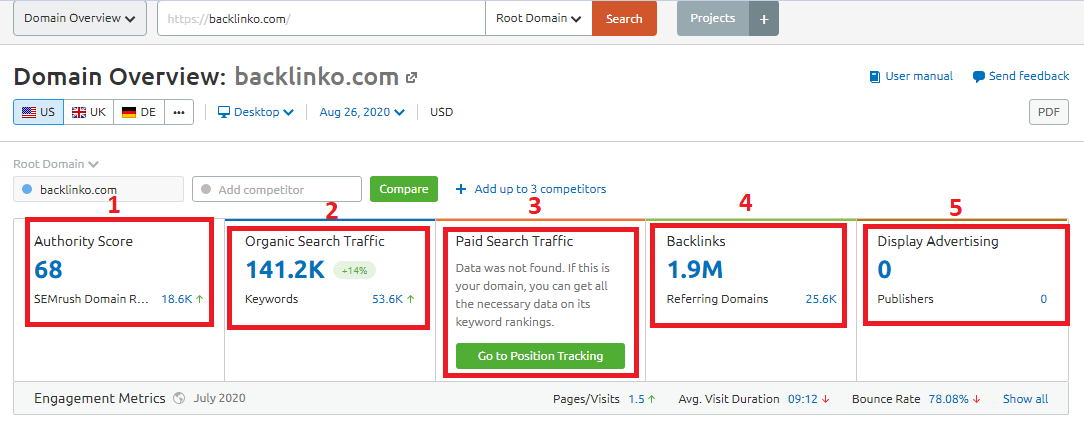
The main areas of domain overview are:
- 1. Authority score
This is your score (based out of 100) of how strong your overall domain is. Domain authority is not the most important aspect to monitor, but it does give you a hint of how the overall health of your website compares to others.
I can pop in a competitor’s domain and see right away if I have a higher score or not. Nothing actionable, but certainly helpful.
- 2. Organic search traffic
This is the best part of SEMrush. We’re able to see all of the keywords a domain is ranking for, based on volume and competition, without choosing keywords or keeping track.
Thanks to this feature, I stopped tracking keywords manually years ago (though you can do that with the position report in SEMrush too).
I love this tool because it tells us what keywords you might not think about. It’s a great consultation tool as well because often a business owner will think their website is popular around X when really it’s ranking for Y.
It also gives great insight into what Google loves about your website and how you can improve it.
If you see a keyword ranking on page 6 of Google, it means Google has taken notice. Continue acting on that and you’ll soon see it on page 3, then 2, then 1. As long as you continue optimizing your content and acting on insight, you’ll improve. This tool helps you do that.
- 3. Paid search traffic
The paid search is great because it gives you insight into whether or not a web has ads on Google running or not, and if they do, what types of keywords they’re bidding on.
I like to use this tool for analyzing what keywords a competitor is bidding on that I might not be, but could. Spying on your competitors is the best.
It’s worth noting that this isn’t 100% accurate. I’ve looked up clients before that I KNOW I’m advertising for and the tool provides little to no data, so take it with a grain of salt. Backlinko is proving my point in the screenshot above.
- 4. Backlinks
Seeing how many backlinks you have, which domains are linking to you, and whether they’re follow or no follow is important.
This knowledge can give you an understanding of what links your competitors might have that you don’t also have, helping your team figure out what content they might need to create to more links.
- 5. Display advertising
Display advertising can give you examples of your competitors’ running ads. It’s a great tool to draw inspiration from when you’re unsure how to improve your ads.
How to Use SemRush’s Keyword Magic Tool
Here’s a glimpse of how SEMrush can help you prepare your next content idea.
Let’s say I want to write an article about HubSpot, an amazing CRM that focuses on inbound marketing and helps small businesses grow by catering content to what users want and not the other way around.
What do I do if I don’t know where to start?
I might Google to get some ideas and I might see:
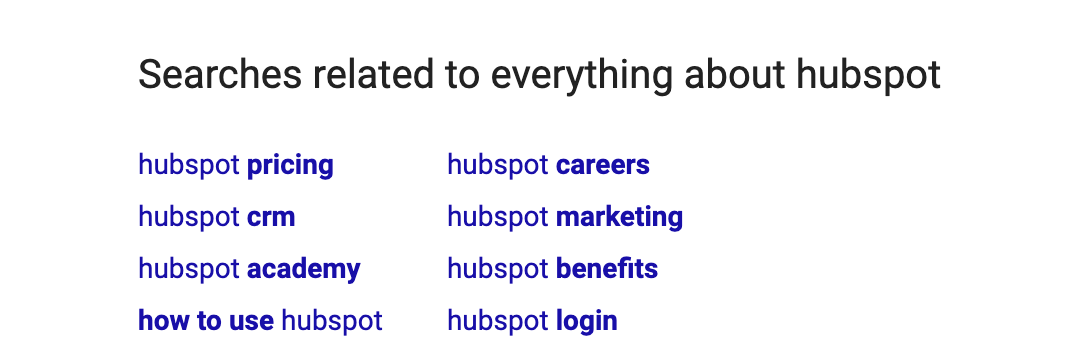
Hmm, this can be helpful, but with only 8 keywords related to what I searched, this might take a while.
My first step is to pop “HubSpot” right into the tool.
The first things that appear are what you would expect to see with a branded search. Terms like:
- login
- academy (learning tools)
- pricing
- stock
- careers
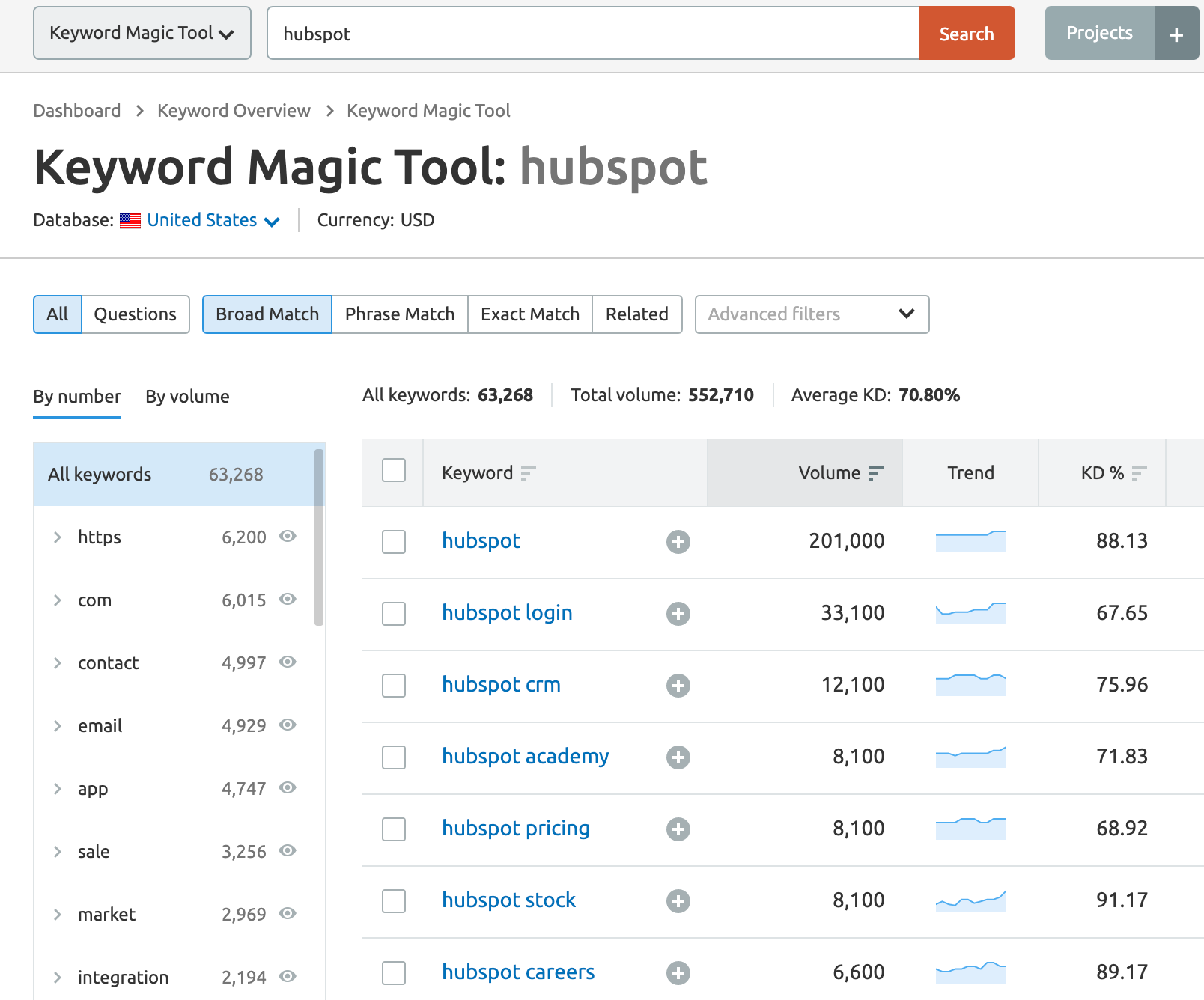
Essentially, nothing worth having your website rank for. If you did, you would get an influx of unqualified traffic that has no intention of buying from you. I’m not saying that you need everyone who comes to your website to buy from your business, but getting unqualified traffic is not your goal.
When starting a new piece of content, the magic lies in the “questions” button. Flip that switch and voila! We have topics to write about.
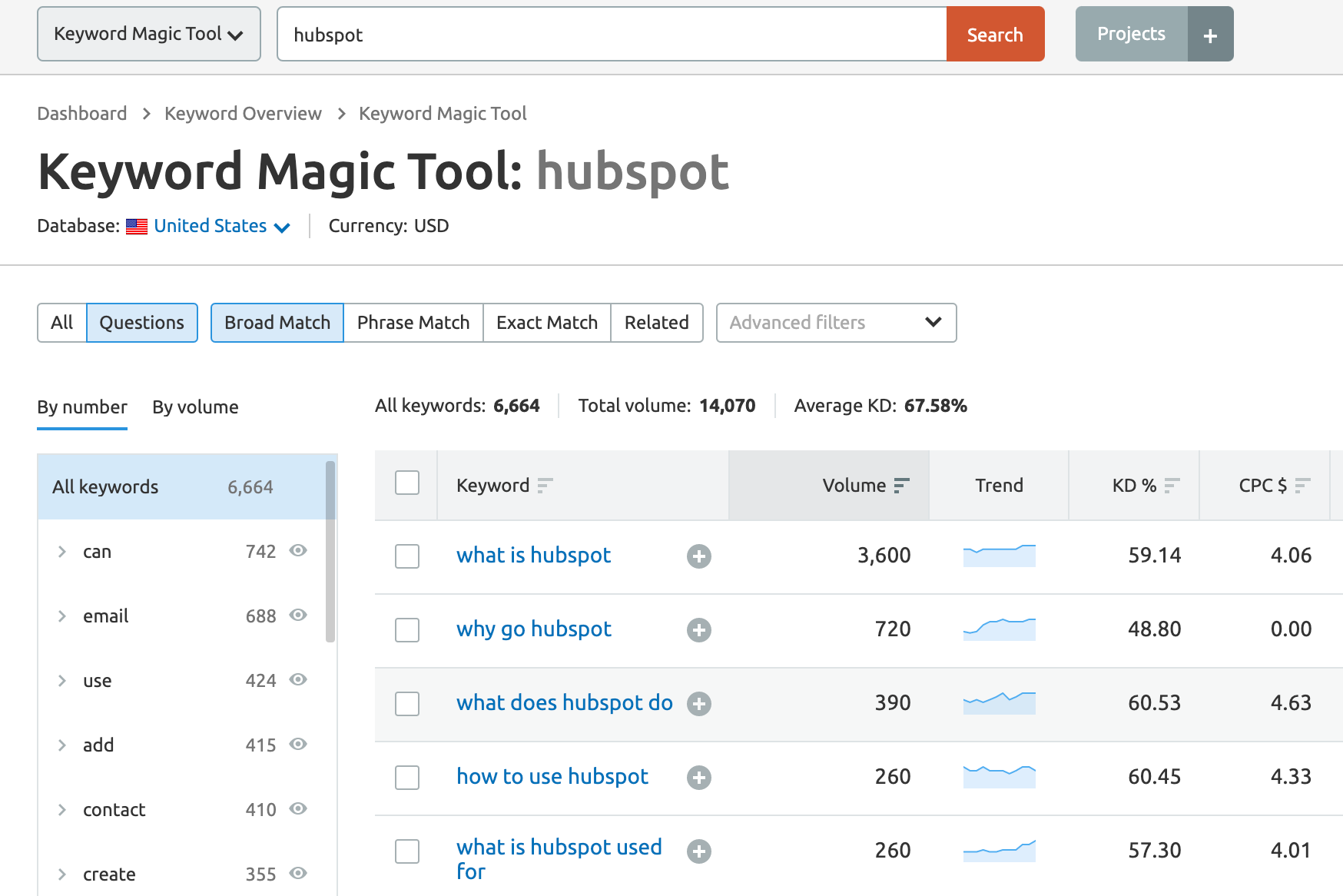
Now we’re seeing topics worth writing about. “Why go with HubSpot?” would be a perfect comparison article. “How to use HubSpot” would answer tons of questions people might search in Google that will be helpful to people who use HubSpot.
The point is, I’ve just gathered my chapter titles and relevant headings to use in my article about Hubspot.
How to Add Keywords in semrush
Keywords are easy to keep track of in SemRush. You can head over to the keyword overview section under Keyword Research and start adding them in.
Each line separates the keyword phrases, so add in as many as you like and click analyze.
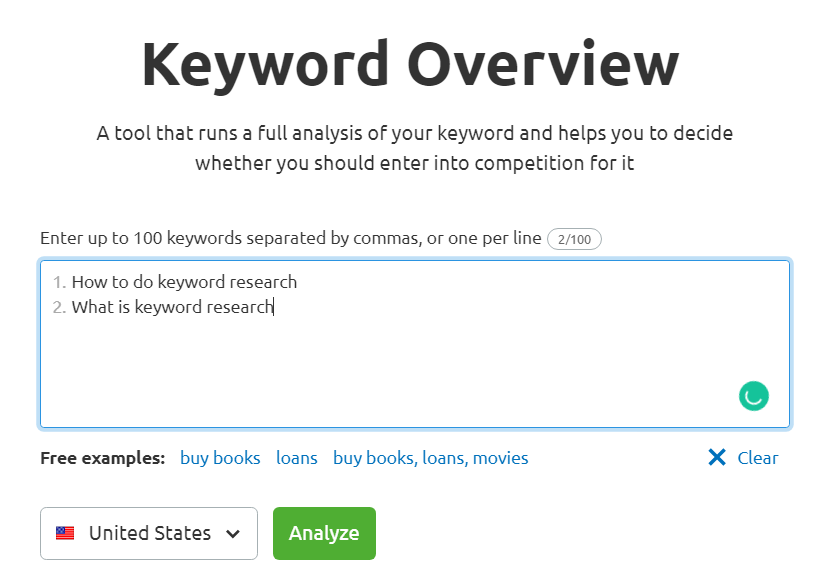
Afterward, you’ll see all of your keywords and the amount of volume they have in monthly searches in Google.
You can also use the Keyword Manager to keep track of your similarly grouped keywords via lists.
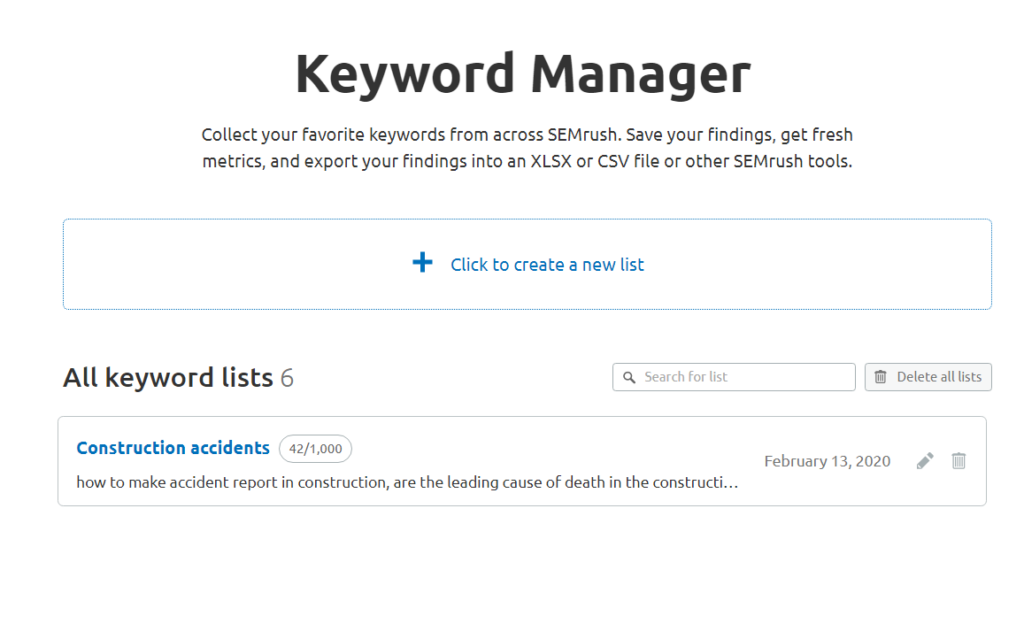
How to use LSI (Latent Semantic Indexing) with SemRush
Latent Semantic Indexing (LSI) keywords are essentially similarly themed keywords related to your topic at hand. When writing for search engines and users alike, you want to give variety to your keywords because each user might search for something else but mean the same thing.
Adding in new LSI keywords throughout your blogs and pages on your website give Google better contextual clues about the topic of your content. This allows them to group your content into a larger bucket of searches in search engines.
The best way to find LSI keywords in SemRush is to use the Keyword Magic Tool, but click Related. This expands your keyword query to go beyond the exact matching of the keyword.
For example, searching “what is keyword research” brings up “do keyword research for” and “what is keyword analysis in SEO.” Both of these keywords use the intent of the phrase I typed in, but does not require all of the words to be in the search results.
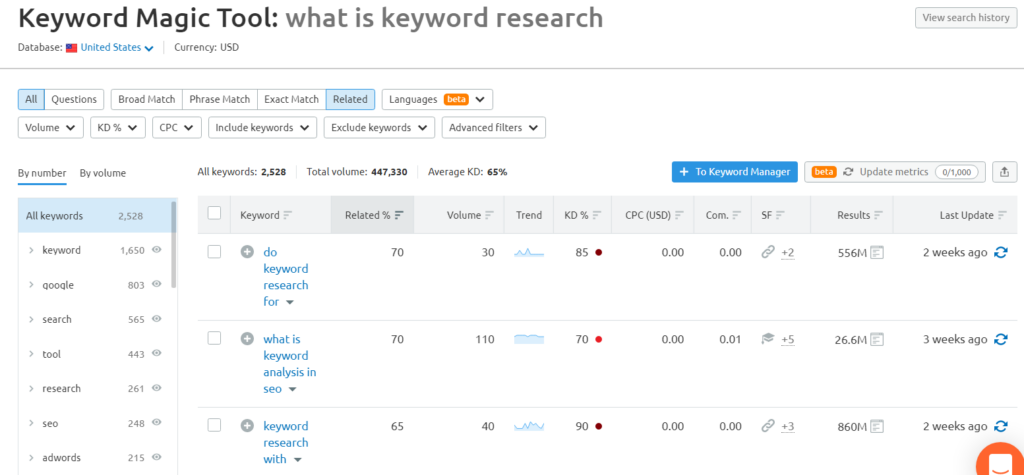
Organic research tool
The organic research tool in SEMrush gives you tons of insights into which keywords are ranking.
My favorite thing about this report is it does all the work for you.
The biggest thing clients still ask me in 2020 is “how do I rank on page one for X keyword?”
You can track this in the position tracking report.
However, in my opinion, there’s no point in doing this.
In fact, you should work in reverse and keep track of what Google is ranking you for.
Chances are, you know your business better than anyone, so you might think you know what you should rank for. However, users are different. These users feed Google with their data every day.
I love seeing the random things people search
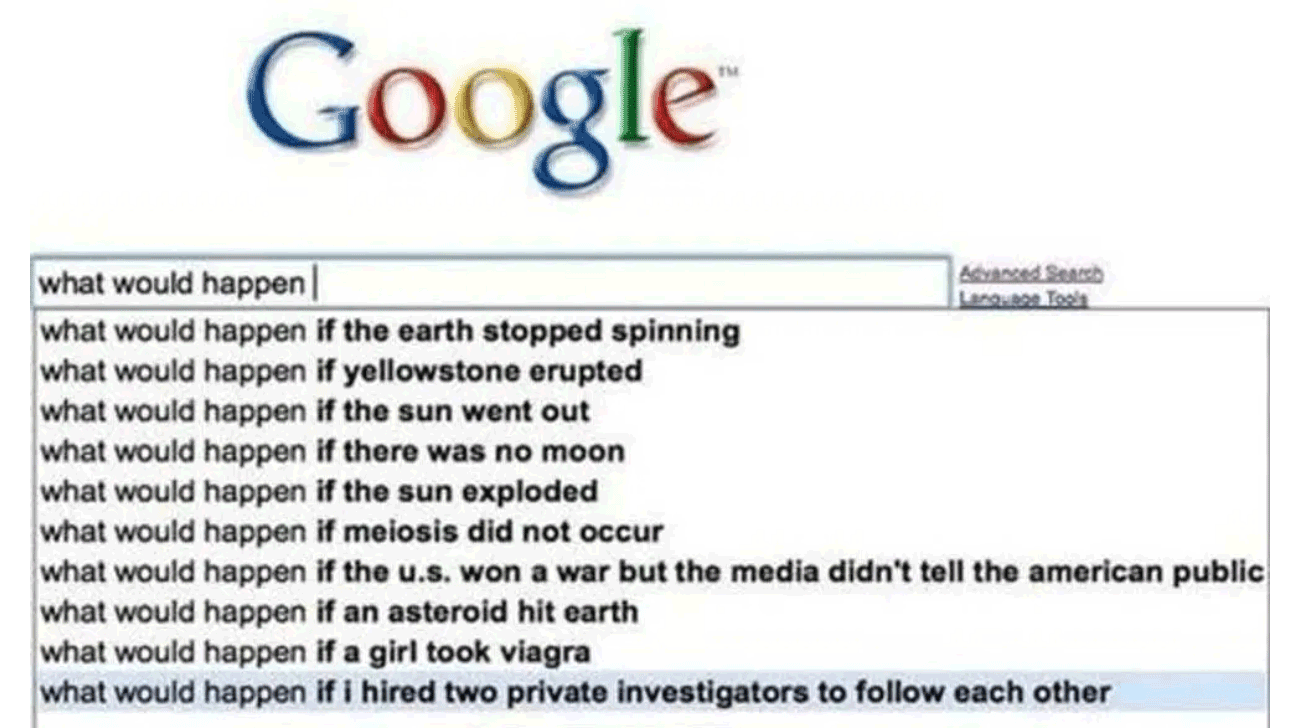
As funny as this is, it brings up a point. People search weird things, and they will never search what you think they might. So, why not optimize for what Google and SEMrush are telling you they’re searching for? That’s where the Organic Research tool comes in.
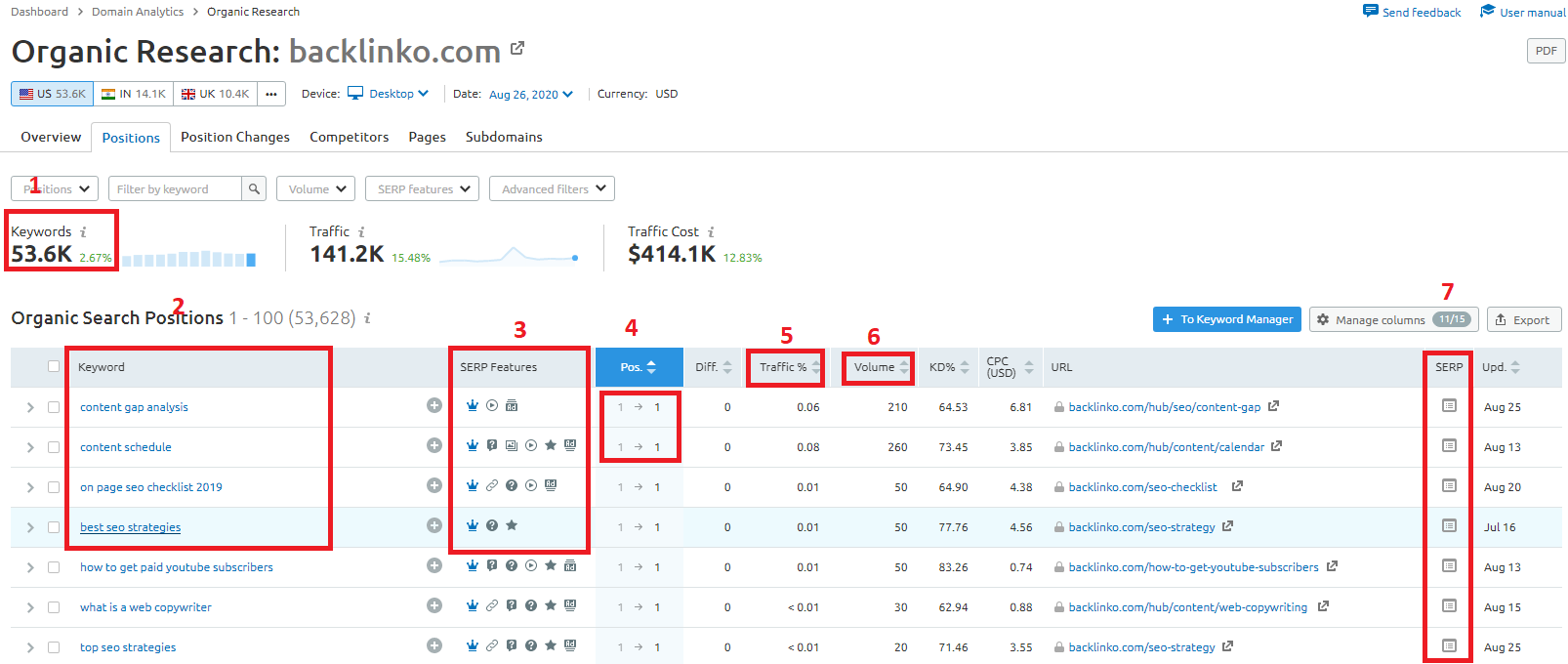
Here are the main takeaways from this report
- 1. Total keywords
This tells you at a glance how many keywords you’re ranking for in the top 100 listings (10 pages).
- 2. Which keywords are ranking
The exact search term you show up for. This includes everything by default so you may want to filter out branded searches (people who search your company name).
- 3. The types of SERP features
Different keywords show different SERP features. This tells you at a glance which types of these features appear for each keyword. One example is a featured snippet we talked about above.
Another is the People Also Ask box that comes up when you search question and research-based terms.
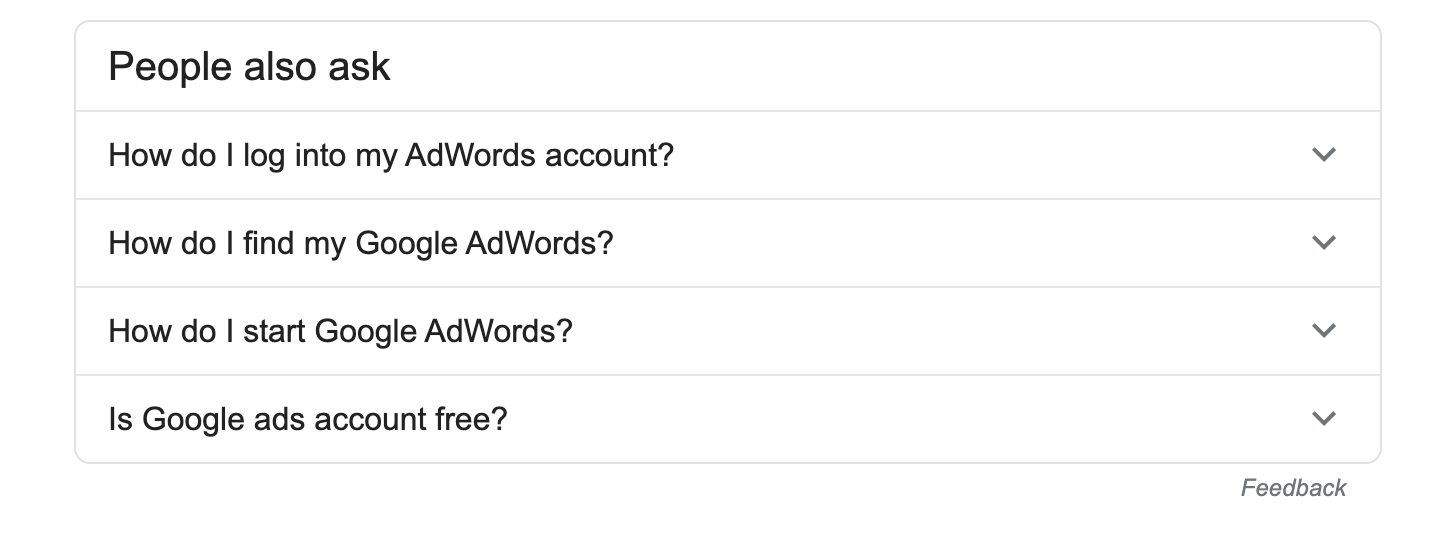
- 4. What position you’re ranking
You can track in real-time what position you’re in. 1 means page 1 number one while 12 would be page 2 number two.
This updates each day too so you can just type your domain name in to see how you’re doing. Or, you can set up a report to get this emailed to you automatically. I prefer that way.
- 5. Traffic %
This is SEMrush’s analysis of how often people click through to your website from which keywords. It’s not 100% accurate, however. If you check your search terms from Google Search Console or use a fun tool like Keyword Hero to see these keywords in Google Analytics, you’ll notice different trends.
But that doesn’t mean this isn’t valuable information to monitor.
- 6. The volume of monthly times the keyword is searched
This is an estimate of how many times people search these particular keywords. It helps you prioritize which keywords to focus your attention on.
Keywords that are tracked in SEMrush start with a monthly volume of 10, otherwise, it will have a “-” symbol meaning that “no one” searches the term.
This of course isn’t 100% true, and you shouldn’t ignore some keywords like this. Just being aware of how SEMrush operates is the best attitude to have towards this metric.
Additionally, for featured snippets to appear, they need to trigger a monthly volume of 10 or more. That means you may be appearing for hundreds more featured snippets than SEMrush says you are, but you wouldn’t know it unless you manually searched keywords to see if you appeared. Not the best use of time in my opinion.
- 7. What the SERP looks like
I love this feature because you can click right from SEMrush and it will open (in a new tab) the SERP for you. Even better, if you’re ranking for that term, even on page 7, position 70 overall, then it will highlight your result and anchor you right to it.
SEMrush treats this feature as one giant page in Google so you don’t need to scroll through 10 pages of content like you would if you manually search these terms.
Here’s what this article looked like when using the feature (before I updated it with all this fun new content and changed the title of the article).
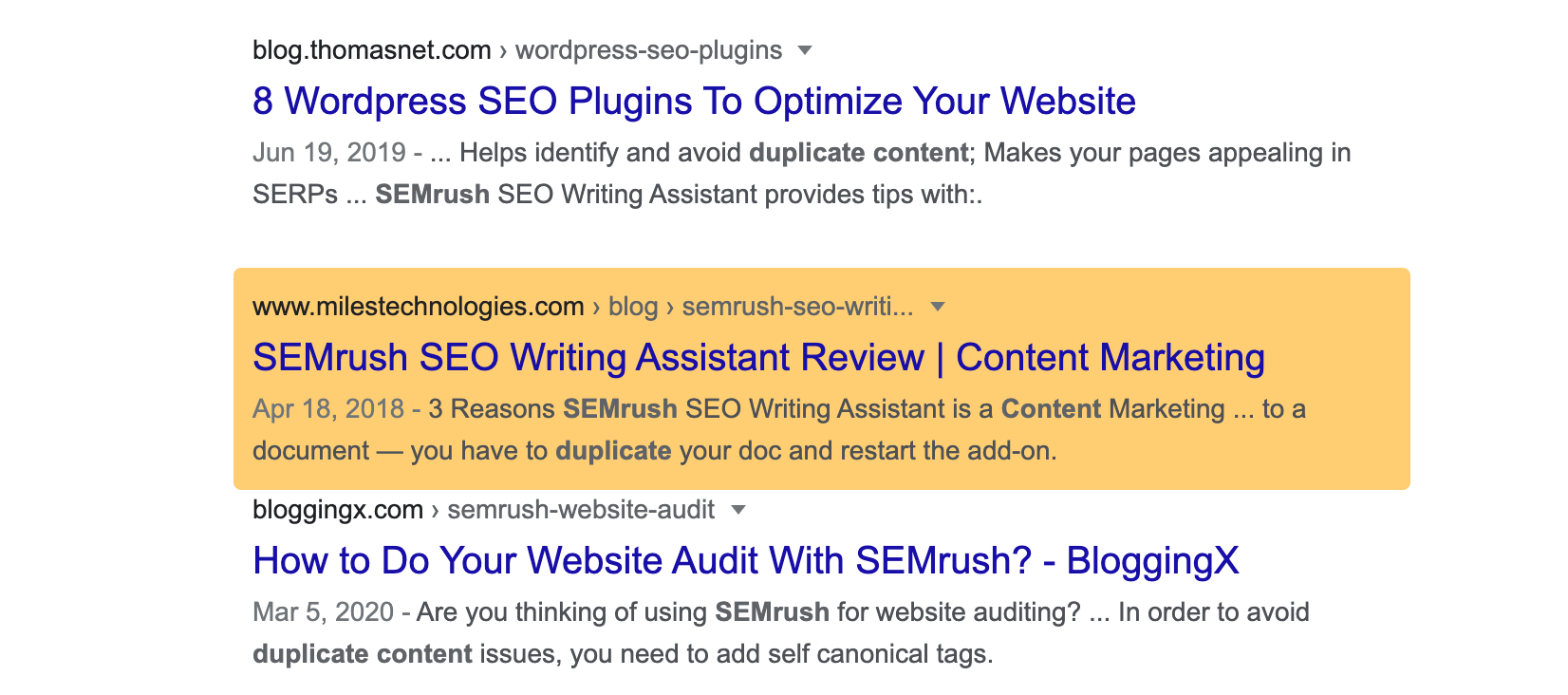
Reports
Every SEO company you work with should be providing reports that detail how well your website is doing organically.
SEMrush reports on all the essentials you need and then some.
If you want to pull these SEMrush reports into Google Sheets, you can set this up with Supermetrics
You can even connect Google Analytics and Google Search Console to your reports and pull in real-time data.
Here are a few of my favorite things to include in a report
Featured snippet rankings
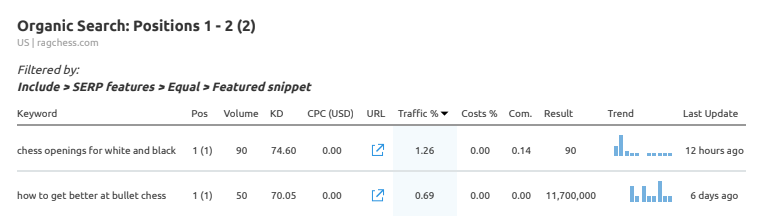
Featured snippets are one of the best things to happen to SEO. You get to take up a ton of real estate at the top of a search engine results page
Position reporting for keywords that rank in the top 10 (page 1)
I sort these by volume so I can see what the most lucrative keywords are. Often, I’ll see super valuable keywords pop in. A keyword with 74,000 searches per month that I’m ranking on page 2 for? Sick!
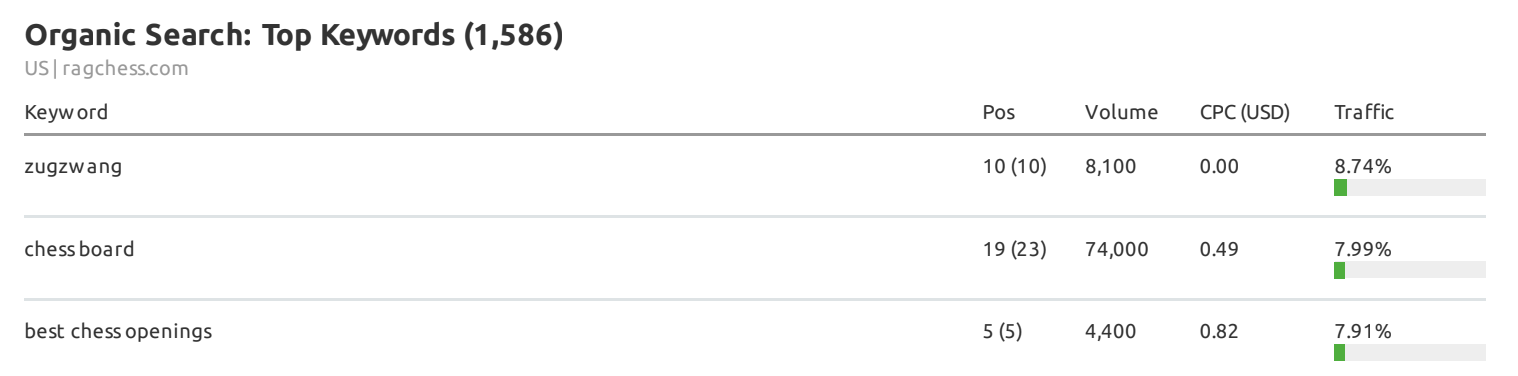
Google Analytics Overview
When I want to see Google Analytics data, I’ll use a dashboard like Google Data Studio, DashThis, or just log into Google Analytics directly.
However, I don’t always want to spend time going down the rabbit hole in Google Analytics because I can get lost looking at data points.
Instead, I want an overview that shows whether my website is improving or declining. Seeing sessions rise almost 25% in a 30 day period is amazing, regardless of vanity metrics declining.
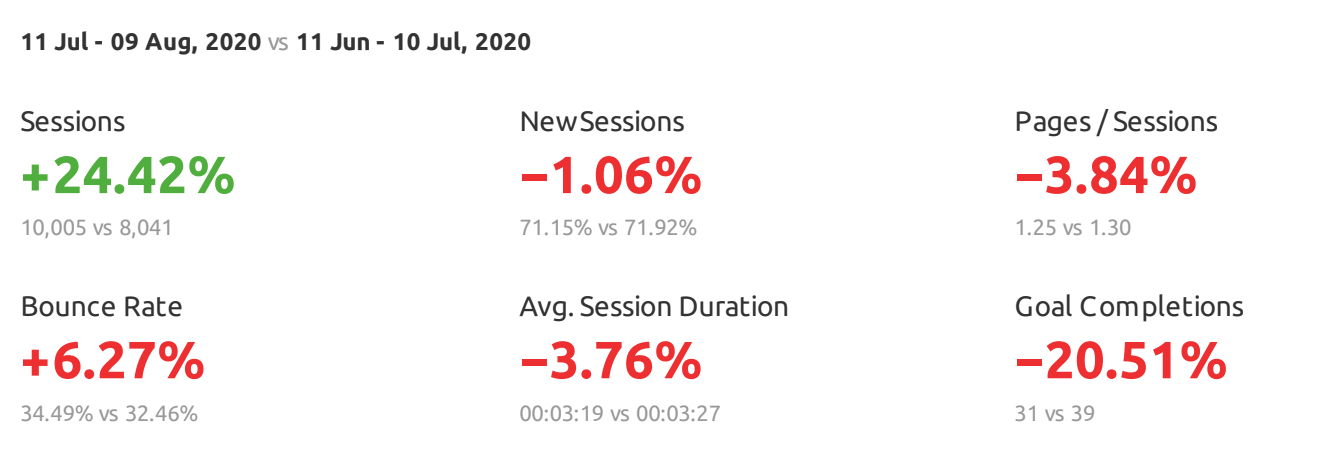
Google Search Console Performance Sorted by Queries
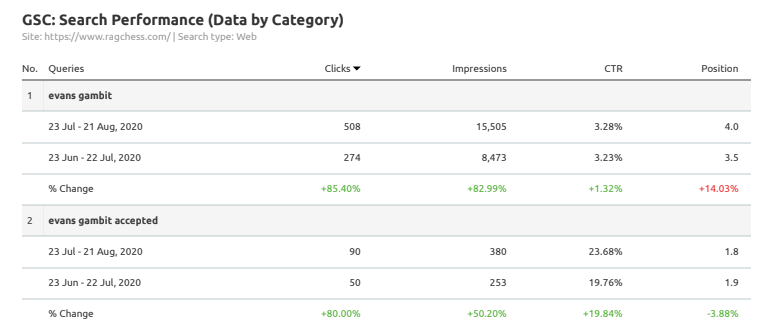
One of the best ways to improve your SEO (and how we optimize for our customers on marketing plans) is to change up your meta titles and descriptions.
You can track this over time without needing to go into Google Search Console to view the stats. By understanding which keywords you’re showing up for based on what people are actually searching, you can include these highly searched terms in your meta titles.
Even better, you can see what’s working and what’s not by tracking CTR (click-through rate). If you made a change to your meta title, and 4 weeks later, you see an improved CTR, you made the right change. If it went down, then you need to think of how to get people to click through as this is a direct ranking factor in Google.
Topic research
A bit of SEMrush-ception: searching SEMrush in SEMrush while writing an article about SEMrush
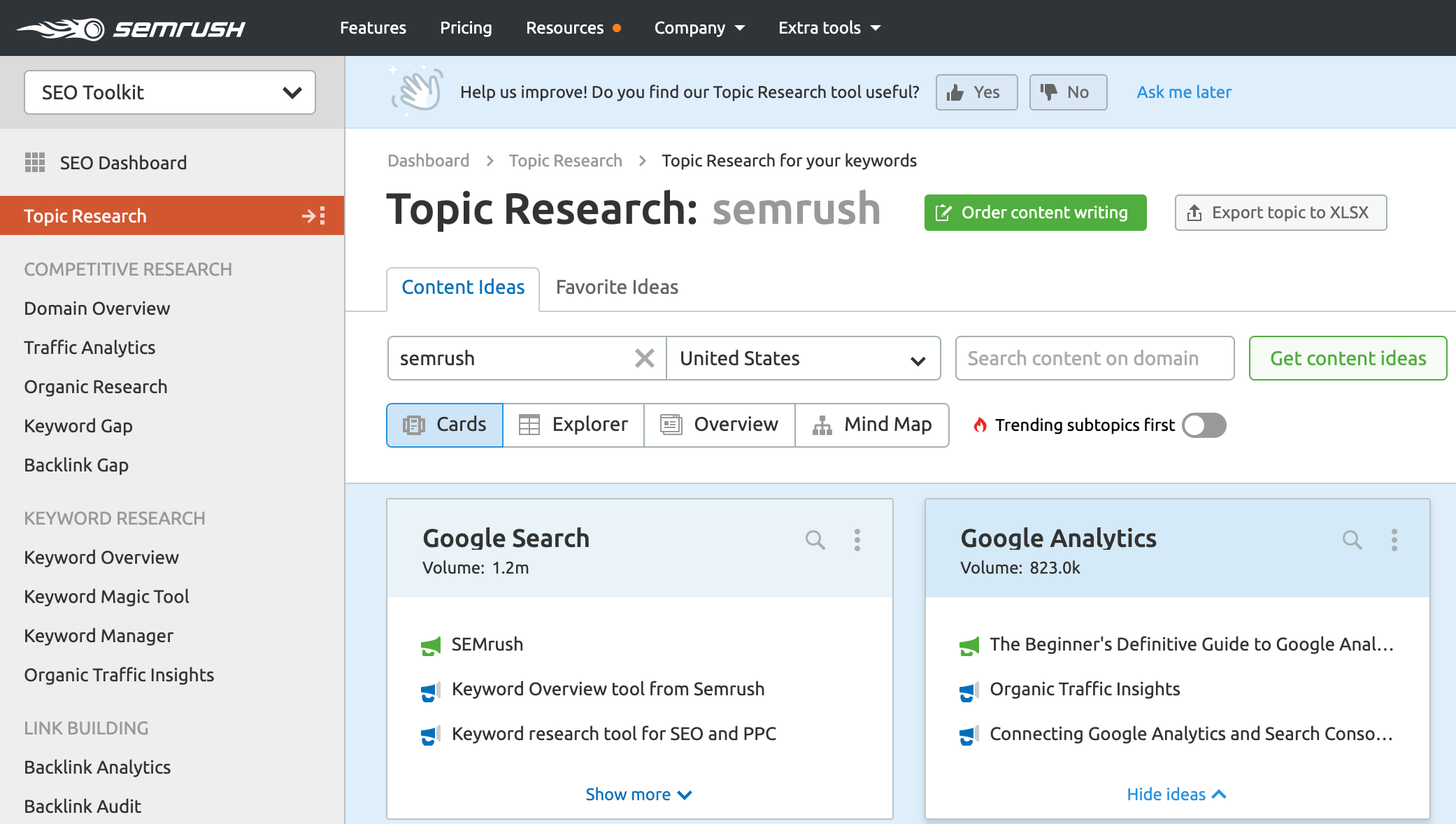
This tool is great if I’m not sure where to start. In this case, topics associated with SEMrush are Google Search and Analytics, which makes sense because they’re very closely tied to what SEMrush focuses on.
Clicking the box that says Digital Marketing shows some keywords I can use in my blog about SEMrush. Wouldn’t you know it, “What is SEMrush?” is here. Didn’t I use that as a header 2 up above? Check that one off the list of SEO optimization techniques this blog has nailed.
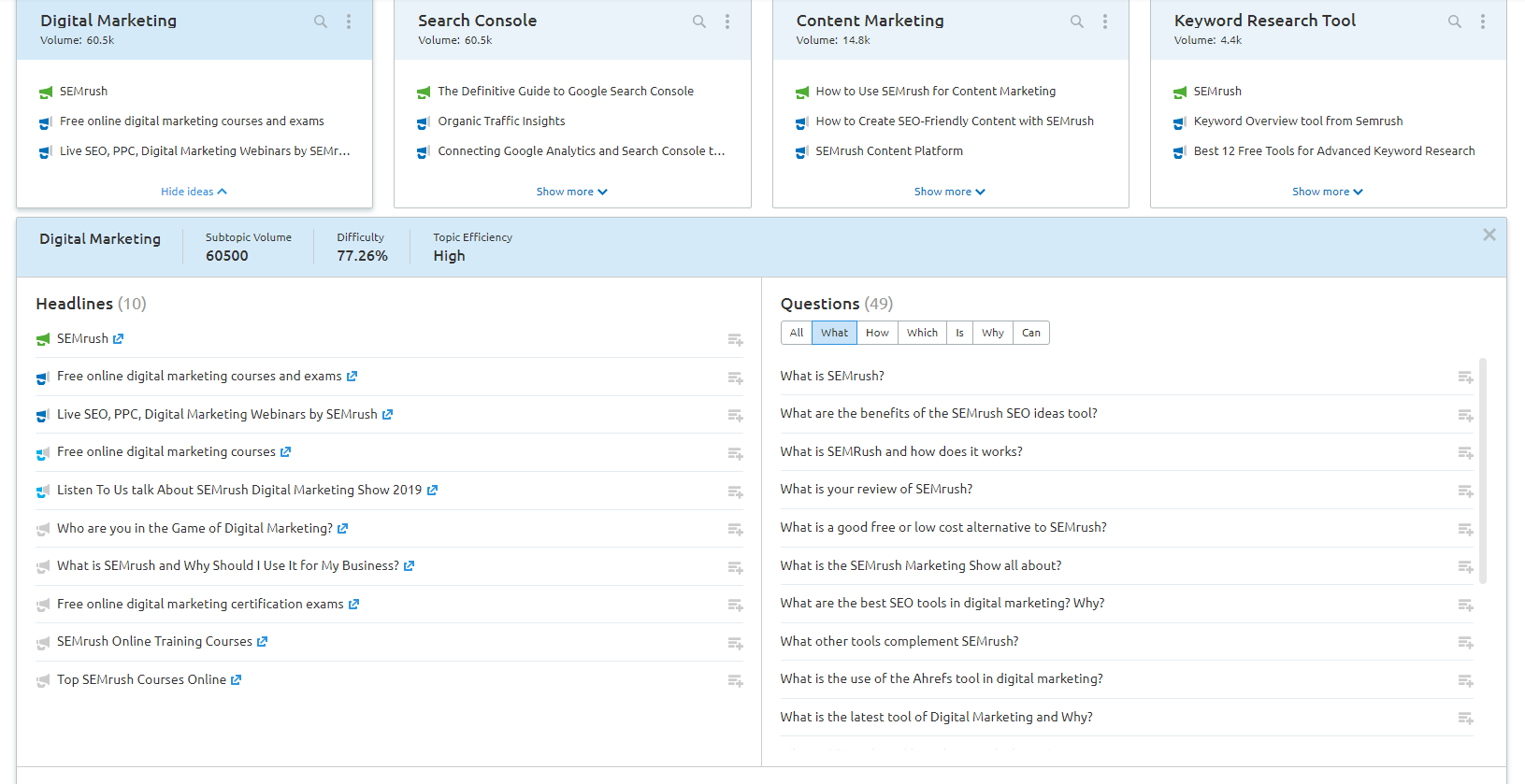
You could also get ideas like this from the Keyword Magic tool, which is flat out amazing also. However, I like the visual nature of the cards that the topic research tool has to offer.
If cards aren’t your thing, you can use the Mind Map, which is similar to how Answer the Public shows their question queries
SEMrush’s writing assistant
When SEMrush announced their newest “TEXTension,” the SEMrush SEO Writing Assistant, I was stoked.
The SEO Writing Assistant is a Google Docs add-on that essentially coaches you through the process of optimizing your content in real time, all from a convenient right-hand pane inside your working document.
Think of it a bit like the Yoast SEO Plugin for WordPress, but for Google Docs — and with a heaping helping of keyword research.
I’ve been using the SEMrush SEO Writing Assistant for the past two weeks across a variety of content writing projects. I’ve used it for blog posts and internal pages on websites, for healthcare services and technology firms, and I’ve rendered my verdict: this extension rocks.
Here are three reasons why:
1. SEO Writing Assistant suggests keywords right in your document, with volume and difficulty on hover.
After you start your SEO Writing Assistant add-on, plug in a couple of keywords you’d like to target. SEMrush then loads related keywords right inside the extension pane, and when you hover over each, you’ll see its search volume and keyword difficulty.
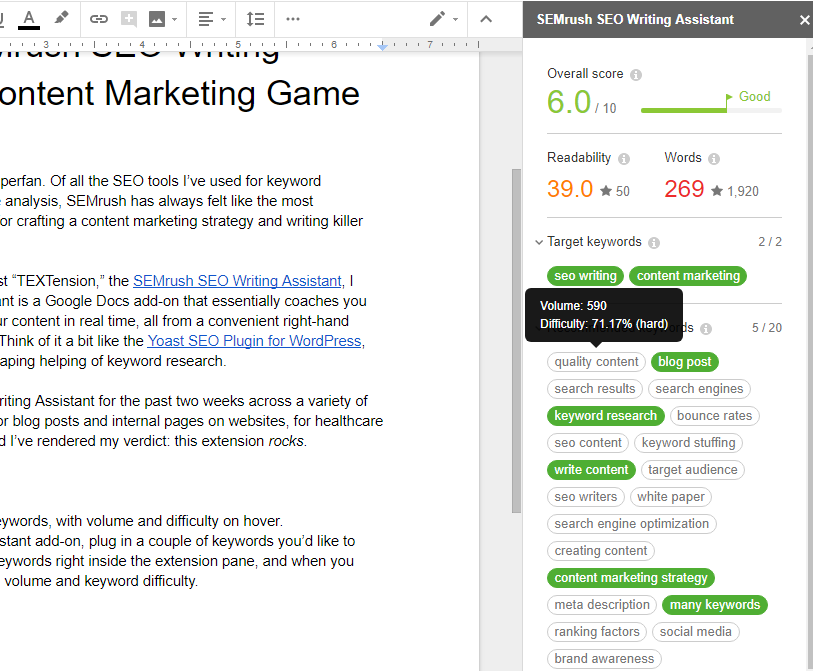 I agree, SEMrush — quality content is hard!
I agree, SEMrush — quality content is hard!
This drastically streamlines my SEO content writing workflow. Before, I’d have to open up a new tab, run a SEMrush search, pull my favorite queries based on a combination of volume and difficulty, copy them into my doc for reference, then remind myself to work them into the content.
Now, the SEO Writing Assistant does all that work for me, and serves it up right in my content doc. What did we content marketers do to deserve this level of convenience?
2. SEO Writing Assistant grades (and gamifies) your content as you write it.
SEMrush knows their audience: content marketers are obsessed with metrics. Whether it’s social media shares, page traffic, SERP trends, click-through rates, Fitbit step counts, or cups of coffee (I’m up to, what, five today?), we live to hit our KPIs. And the SEO Writing Assistant has a few features that plug right into the reward system of a marketer’s brain and load it up with dopamine — in real time:
- Readability level
- Word count
- Overall SEO score
SEMrush grades your content readability against that of your top 10 competitors, giving you a score to aim for. It also suggests an ideal word count based on that competitive analysis. For example, at this point in my draft, my readability score and word count are above target, but I’m still going!
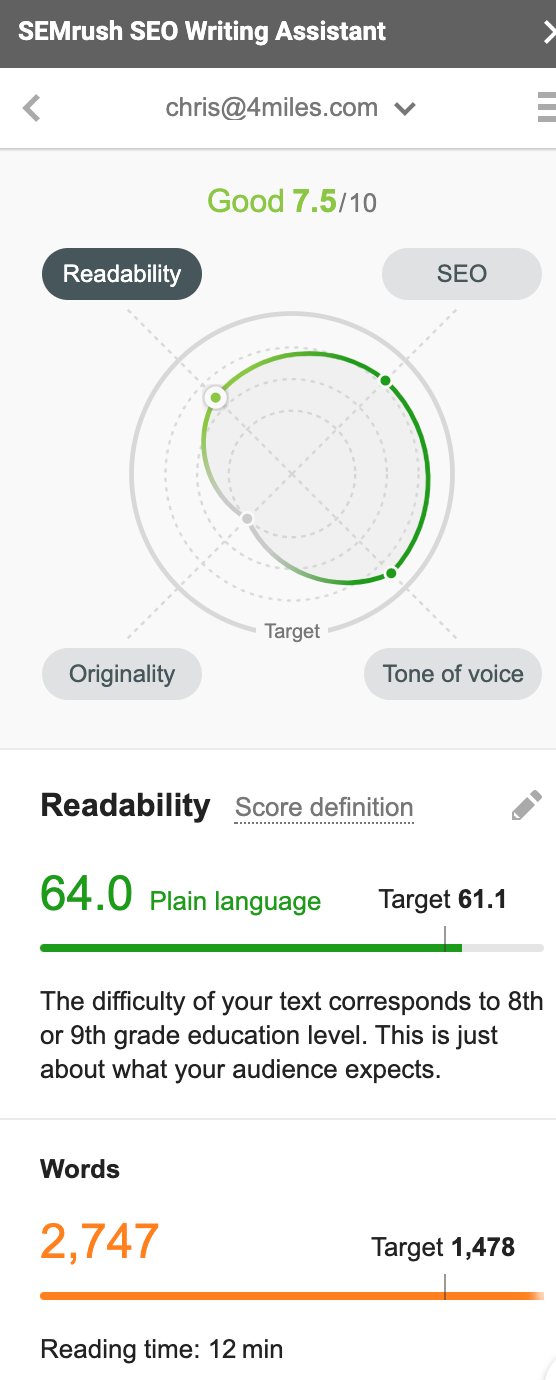
The overall SEO score takes readability, word count, and keyword density into account, then grades you on a scale of one to ten as you write. That’s where the fun comes in — you can watch your scores tick up with each sentence, and everything you need to improve your search engine optimization efforts is at your fingertips. For example…
From there, it’s like having your own SEO consultant feeding you data-backed ideas for optimizing your content (while spying on the competition).
Your Thoughts
Wow, this was a lot of words to prove to Google we know about SEMrush.
If you have any questions about any of these features, or if we missed anything you think we should cover, let us know. Of course there are other amazing tools (like the backlink audit, or the SEO audit) that we didn’t get into just because they’re not as valuable.
We have our own way to analyze backlinks and SEO audits that I feel SEMrush doesn’t add any value to. If you want to hear more about our approach, drop us a line.