There’s no doubt that content marketing is essential for growing your business by increasing top-level interest in your brand.
However, a lot of business owners are unclear on how they can organize and distribute their content from one central location.
This is where HubSpot comes into the picture.
HubSpot is an all-in-one CRM, marketing, sales, and service hub that allows you to gain insight into the behavior of your prospects and customers.
In this article, we’re going to explain just how to get the most use out of HubSpot for your brand.In this article, we’re going to explain just how to get the most use out of HubSpot for your brand.
Let’s get started.
What is the importance of content marketing?
Content marketing is essential for increasing your overall leads and improving the user experience of your customers.
And it’s not new.
Content marketing has been around for decades.
If you’ve ever watched Mad Men, a drama about a prestigious ad agency, you’ll understand how content can bring your marketing efforts together.
Marketing is all about storytelling, and no one had this idea better understood than Don Draper.
Content marketing can help you tell your brand’s story, and it can put the customer/prospect at the center of that story.
This article will be using customer and prospect pretty interchangeably. The reason is that content marketing is not just about people who are looking to eventually buy; it’s also about people who have already bought and are looking to get more out of working with your company.
Think about it.
Every prospect of yours is looking to solve a problem. They may be searching for an answer on Google or just thinking about the problem as they scroll through Facebook. In either case, you want to catch their attention by talking about their problem and providing a solution.
That solution might be your product, but your goal isn’t to sell them at this point. Your goal is to provide value.
How you provide value comes in a variety of ways. Let’s look at how HubSpot answers this question.
What does Hubspot do?
Hubspot handles your marketing, sales efforts, and customer support system.
The great thing about this product is that it’s broken down into three separate pieces of software.
Because we built our own ERP, Striven, to manage our own support for our customers, we don’t need Hubspot Service Hub or Sales Hub.
What we do rely on at Miles is the marketing hub. The technology is unmatched when it comes to attribution for our marketing leads.
We have a custom software integration that we built that uses the Hubspot API when someone fills out a form on our website. Hubspot is able to capture search keywords from Google and Bing ads and we’re able to push this data over to the sales side of our ERP.
For us, we value the attribution and automated workflows that Hubspot’s marketing hub offer. Your business may need all three or just sales or service.
How can Hubspot help your business (with content marketing)
HubSpot is an all-in-one solution to help bridge the gap between your prospect’s goals and how your business can help them achieve these goals. It allows you to centralize where your content lives as well as how it gets into your customer’s inbox.
The best example of how this is accomplished is through automation.
Automation is essential to using HubSpot for content marketing
You may have heard that automation can help sell things while you’re asleep. HubSpot absolutely makes this true.
There is so much that you can do with HubSpot to help automate your business. Let’s look at a few ways.
A typical automation scenario within HubSpot
Let’s say your prospect is Googling a problem that they have. They see your search ad and click through, but don’t reach out to contact you.
Later, they’re scrolling through Facebook, and they see your brand’s lead gen ad. Since lead gen ads allow the user to stay within Facebook, there’s no friction to fill out the form and get an eGuide.
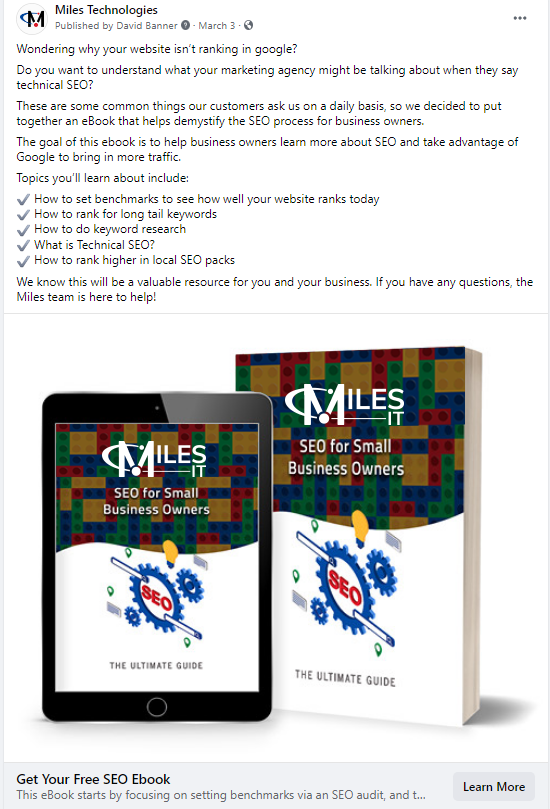
Your prospect then receives an email right away, sending them the download. They may have also received it within Facebook, but the email helps make sure it’s there for them no matter what device they decide to switch to.
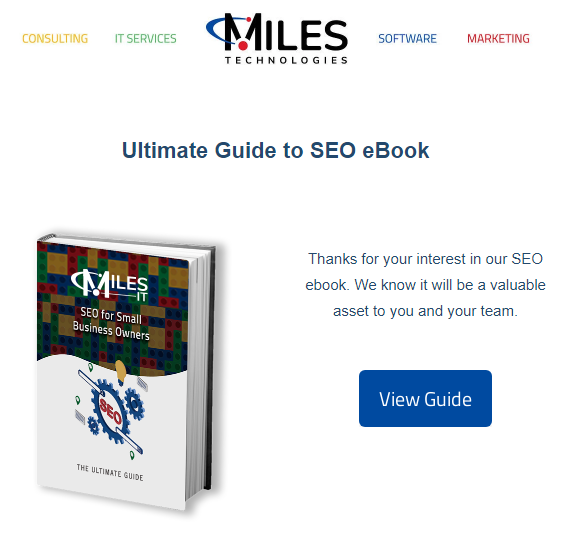
A day later, the prospect receives an email from the brand following up to make sure they received the eGuide, and to ask them if they’ve had a chance to check it out. The prospect ignores the follow-up.
One more day goes by, and the prospect receives an email from a specific person at the brand asking if they had any questions about the guide. This person specializes in consulting with X industry. They also mention in the email that the prospect probably needed help with something, which was why they downloaded the eGuide.
They smoothly present to the prospect a way to choose a time directly on their calendar when convenient for them. Nothing pushy. The prospect decides to have a free consultation and uses the link to book a time 3 weeks out.

Did you see what happened? The prospect received communication from the brand automatically and they only had direct contact with the brand when they chose to do so.
This shows how HubSpot can fully help you utilize inbound marketing to gain new customers by presenting content to help the user solve a problem. This also fosters an environment where salespeople are not constantly calling people who aren’t ready.
With inbound marketing and HubSpot, the prospect tells you when they’re ready.
How to take advantage of automation within HubSpot
There are a ton of ways that you can utilize HubSpot and automation. Let’s look at just a few.
Lists
Lists are HubSpot’s version of segmentation. Lists can be active (update automatically based on changing criteria) or static (they do not update).
One of my favorite lists I create is sorting my website traffic by page view. Knowing what pages your users go to is key.
Imagine you have an ecommerce website. If your prospect visits a product page but doesn’t buy, you can make a list based on this. It would be something like “user visited X page, but did not visit Y page.”
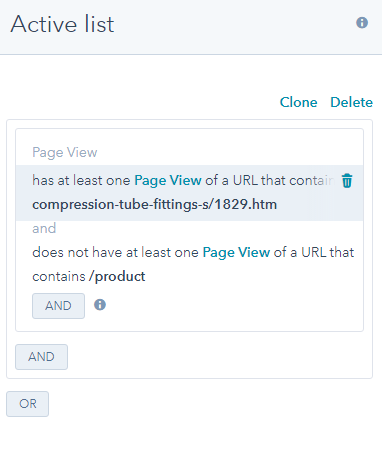
You can then trigger a workflow that sends out an email every time this event occurs (whenever someone enters this active list).
This approach keeps your products (and business) top-of-mind by driving exposure and interest.
Workflows
Workflows allow you to send emails, update properties, and alert staff (among other things) without having to manually do anything.
I love using workflows to send a series of emails based on a prospect’s behavior on my website.
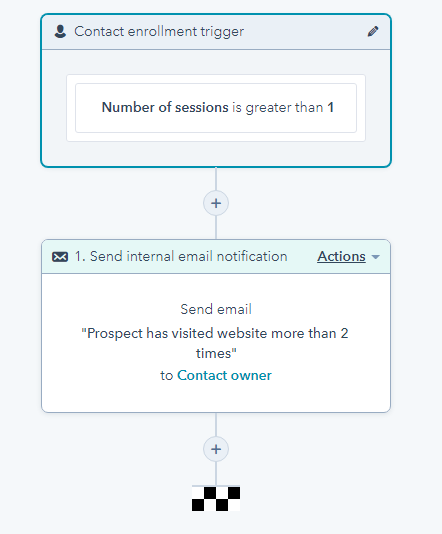
In addition to the ecommerce example, you can trigger emails based on user activity within emails.
Let’s say you want to A/B test some subject lines to see which gets the best open rate.
You can set up a workflow to send an email out, and if the prospect doesn’t open it, then you wait one day and send the same email with an alternate subject line.
For other prospects who do open email 1, they would receive email 2 one day later rather than email 1B.
This allows you to maximize your contacts you’ve added to your database. Why pay for more leads to come into your workflow when you can get more out of your existing database by seeing what they react to.
Sequences
While workflows are the marketing side (one to many) of email automation, sequences are the sales side (one to one) of email automation.
I love sequences for our salespeople because it allows you to send out a personalized set of emails to a prospect.
If the user doesn’t open the first email, they will receive the second email. If they do open an email, they are removed from the sequence because the mission has been achieved: contact has been made.
Lead Scoring
Lead scoring allows you to add positive or negative values based on user activity.
Let’s go back to the ecommerce example. Maybe you don’t want to trigger a workflow just based on a one-page view in a session.
Instead, you want to trigger a workflow when a user has made a series of positive actions, without a negative one.
You can add 1 point for every product view, 5 points when someone adds an item to their cart, and remove 10 points if the email bounced.
You can then trigger a specific workflow when someone reaches 10 points. They might have added two items to the cart or visited 10 product pages. In either case, their email did not bounce in their journey so they will reach the minimum requirement of 10 points.
Live chat and Chatbots
Having a live chat feature on your website can boost conversions by increasing the way that people reach out to your brand.
Even better, you can automate all of the questions you would want to ask a prospect to help qualify them before a salesperson reaches out.
These fields can be the same as a contact form, but it’s more interactive when done through a live chat.
Additionally, the chatbot can ask for information one field at a time and make it feel more like a conversation.
You can always have a live rep take over when a question becomes too complicated and it’s a generic answer that can be given.
How do you measure content marketing goals in HubSpot
With any tool in your arsenal, it’s only valuable if you can report on its success.
It’s 2021, not 1950. There’s no need to completely guess if your marketing is working. HubSpot takes a ton of this guesswork out and helps fill in the gaps in the customer journey.
Reports can be generated and customized based on anything you’re tracking.
What I like to do is create a list of users who have opted into specific guides.
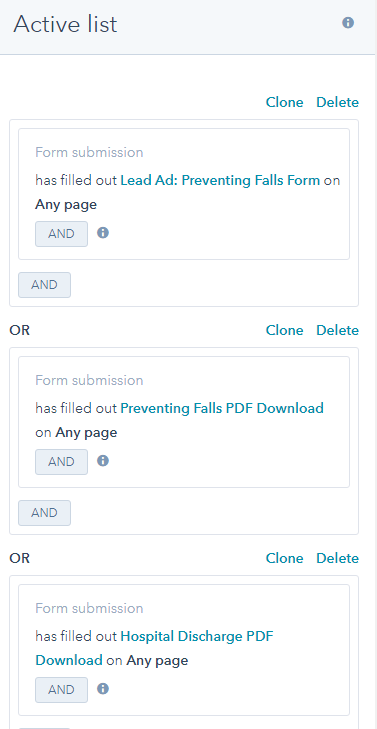
Then I like to see how these “top of the funnel” prospects are progressing through workflows.
Then, I can see how many of these prospects have reached a specific lead score minimum to become more qualified prospects.
How to organize your content marketing efforts in HubSpot
The SEO tool is one of the best ways to visualize your content marketing efforts. Begin with a pillar piece of content in the center. This is a larger, in depth piece of content that broadly goes into a ton of topics.
From there, you have your topic clusters which will dive much deeper into specific topics.
The SEO tool helps you map these out and see which content is associated with what.
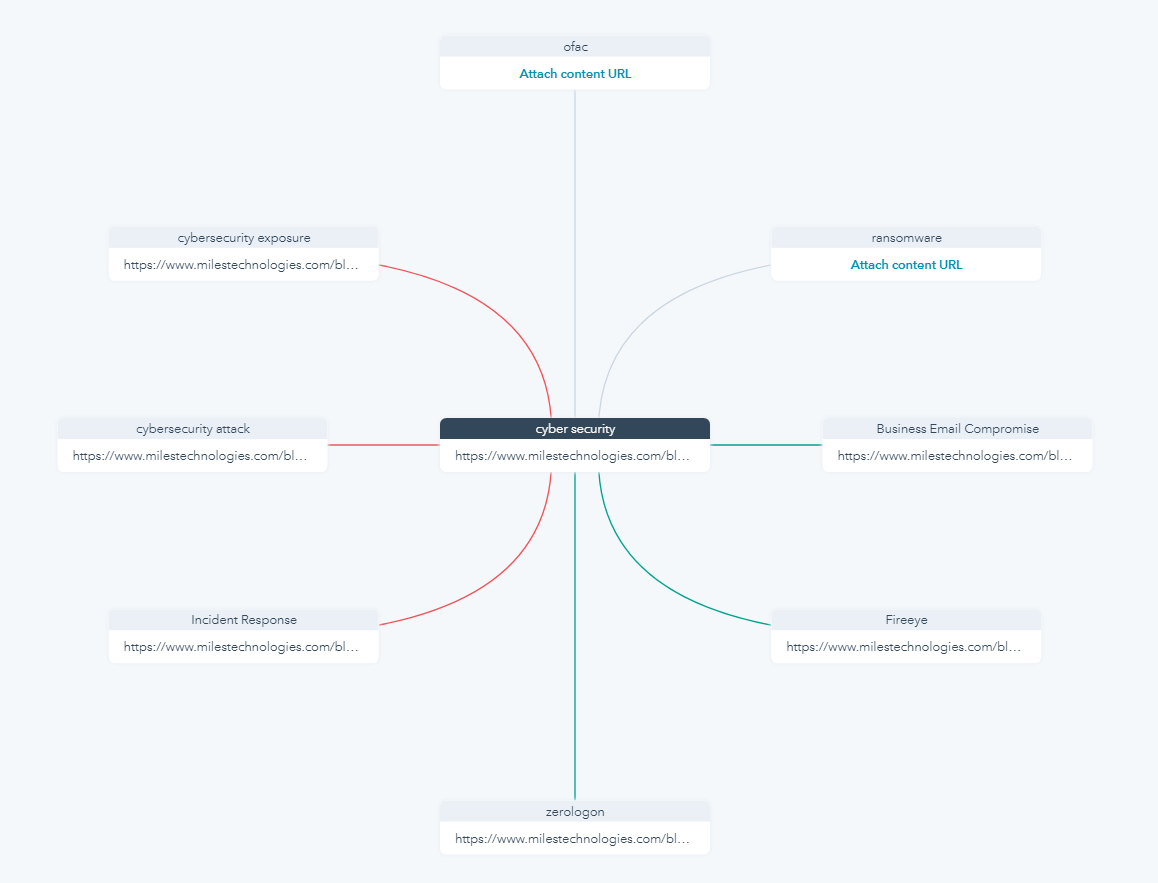
You can also use it to come up with future ideas of content to write. When you type in a keyword, you’ll see the estimated monthly traffic that the keyword receives each month. This can help you prioritize which content you’ll write first.
What are pillar pages?
Pillar pages are the core pieces of content on your website that go deep on any broad topic.
Gone are the old days of short blogs around 300 words to rank for long tail keywords.
Because search engines have improved how they understand the content on your website, this method is no longer necessary.
It’s even better for the user to have one page to go to for all of their needs on a broad topic. That’s where pillar pages come in.
You could create a pillar page all about content marketing that has about 5,000 words. Since you can’t quite talk about everything there is to talk about in one giant post, you’ll link out to other blogs that go further in depth.
You could then link out to other long-form blogs you’ve written about link building, keyword research, or analyzing organic traffic.
Each of these blogs can and should be 1,500 – 2,000 words long. Not as long as the pillar piece, but long enough to give the reader enough information about the sub-topic of the pillar page.
This structure is better for SEO and by linking to each other, you give search engines, and users, the information they are looking for.
How to get started if you have no assets
To get the most out of Hubspot, you need to have downloadable assets for people to opt in to your workflows.
While content marketing can bring in new leads for your business, this takes time. Your content should be nurturing your prospects so that they reach out when they’re ready.
If you don’t have any assets you can give away for free to bring prospects into your funnel, now is the time to create them.
And it’s easier than you think.
Spend time focusing on creating assets
You already are an expert in your field but if you’re lacking marketing assets, that means you just don’t have it written down.
Once you have your ideas written down, you can create a landing page in Hubspot’s CMS and drive traffic to this page.
To help get your thoughts onto paper, conduct an exercise known as word vomit.
Sit down with your CEO or your top subject matter experts for an hour and just talk about a specific topic. An outline created ahead of time-based on questions that users are typing into Google is a great place to start.
You can record this meeting as well to make sure nothing was missed.
Really dive deep into the core aspects of your business and what you’re looking to help people accomplish. We’re looking for at least 1,000 words here, which is less than you think.
Write down everything that is discussed and turn this content into a cornerstone piece that will live on your website.
You should also contemplate turning this piece into a downloadable eguide. The content doesn’t have to be different in order to make a downloadable asset; you should only be concerned about the format of the content and how your prospects will consume it.
That’s it! You’ve created an asset that can be used to bring in top-level interest.
Other types of content assets you can create
Do you sell software as a service? Is your product something that people will use on a daily basis? If so, they will have a ton of questions.
Create long-form content about how to use your product.
This type of content is primarily for your existing users, but it can also help prospects who haven’t bought yet. If they see that there are a ton of help documents out there already to answer all of their questions that will inevitably come up, they will be more likely to buy.
Content marketing isn’t always about getting new customers, it can be about keeping existing ones
Getting traffic to your inbound efforts
So you’ve created some assets. Great! But how do you tell the world about them?
First it’s important to set up your opt ins by creating a landing page with a form.
Forms are great because they allow contacts to be automatically added into HubSpot. You can capture all kinds of information and this information is saved to the contact on their time line.
You’ll be able to segment your audience based on their similarities such as where they came from (Facebook, Google, etc).
Even better, if a contact fills out a form on their second or third visit to the website (or more) then HubSpot has the potential to backtrack and information about that contact if it’s found in their cookies.
You might be able to see exactly which pages this contact went to before they converted via the form.
You want to spend less generating top-funnel leads compared to bottom-funnel leads. This means you’ll want to focus your efforts where clicks are cheaper.
Lead gen ads (Facebook, LinkedIn, and Google Ads)
While every industry is different in how successful one network is over the other, there’s no doubt that you want to make it as easy as possible for your prospect to opt-in.
Lead gen ads work the same on Facebook, Linkedin, and Google Ads. The user is not forced to go to your website to opt-in and receive a downloadable asset.
If you were using lead gen ads to get people to reach out to your company and make an immediate purchase, you might find that you get a lot of irrelevant leads. We’ve tried them in the past and found a lot of customers weren’t qualified.
And that makes sense.
For a user to really commit to buying from you, they should at least visit your website right?
However, when you’re looking to help people solve a problem, all you want to do is get them to give a little bit of information so you can follow up via email. That way, they can reach out when they’re ready to buy from you.
The goal is to bring in volume and grow your email list, not to sell right away.
That’s why lead gen ads are a great, low friction way to increase your volume.
Display advertising
Display advertising with Google Ads is known for cheap clicks and you can get a lot of traffic in a short amount of time.
The drawback is that display advertising often comes with a ton of “accidental clicks.”
This means that even if you’re targeting a specific demographic, you might not have their full attention because they are browsing other websites.
However, I recommend at least seeing if display is right for your business. Begin driving traffic to the top of funnel downloadable assets to get them to opt into your email workflow.
The clicks will be cheap (generally between $0.25 to $0.50 per click) and the impressions will be high.
You can fine-tune your display advertising by making the advertisement as relevant as possible through remarketing. This means getting in front of people who have been to your website but didn’t buy.
This can work better than targeting a certain interest because the user might recognize your brand when they are browsing other websites and decide to go back to your website instead. This increases the likelihood that they will download your asset.
Native Advertising
Native advertising is similar to display advertising but is meant to show your advertisement in a way that is not distracting or flashy. Display ads have a bad rap for being distracting and annoying.
I know I can’t stand when a video starts playing when I’m looking for a recipe to cook lasagna.
Native displays your content in a way that makes it feel like it’s just another aspect of the website that you’re browsing.
The biggest names in native advertising are Outbrain and Taboola. These networks can be expensive to advertise on as well.
You get some of the same drawbacks as display; you may get a ton of impressions, but a ton of accidental clicks.
When it comes to where users go when they click, you don’t want to send users to landing pages that ask for them to opt-in.
Instead, send them to a helpful piece of content, like a long-form blog, that addresses a problem they might have. This blog should have a way for users to opt into your downloads like an embedded form or an exit pop-up.
That way the user is still getting value, but opting in if they find they need more information.
Content Marketing FAQ
How much should you spend getting content marketing leads/downloads?
Every business is different, but you want to spend less on each lead by comparison to your bottom-funnel leads.
Your goal is to nurture these leads with emails after they downloaded by giving them more value, but ultimately asking for a sale.
If it costs you $20 to get a bottom-funnel lead, you’ll want to spend no more than a quarter of that on each lead ($5 per top-funnel opt-in).
With Facebook lead ads, I’ve seen leads come in at $0.50 per lead. This is achievable in a lot of industries but yours might be different.
Should you use Hubspot for cold email?
Hubspot is best used as a tool to reach out to contacts you already know. This means cold email is something you’ll want to avoid within Hubspot (leave cold email to Apollo or other sales intelligence software).
You’ll want to keep Hubspot for your known contacts. This includes people who have opted into content downloads, signed up for your newsletter, or are existing customers. These are the types of contacts you want in Hubspot because they are likely to engage with your emails, leading to higher open rates and better engagement overall.
In fact, you’ll likely spend less per contact by keeping Hubspot only for your warm prospects and customers. Hubspot is an expensive piece of software that charges by the contact so you’ll want to keep your contact database on the conservative side.


