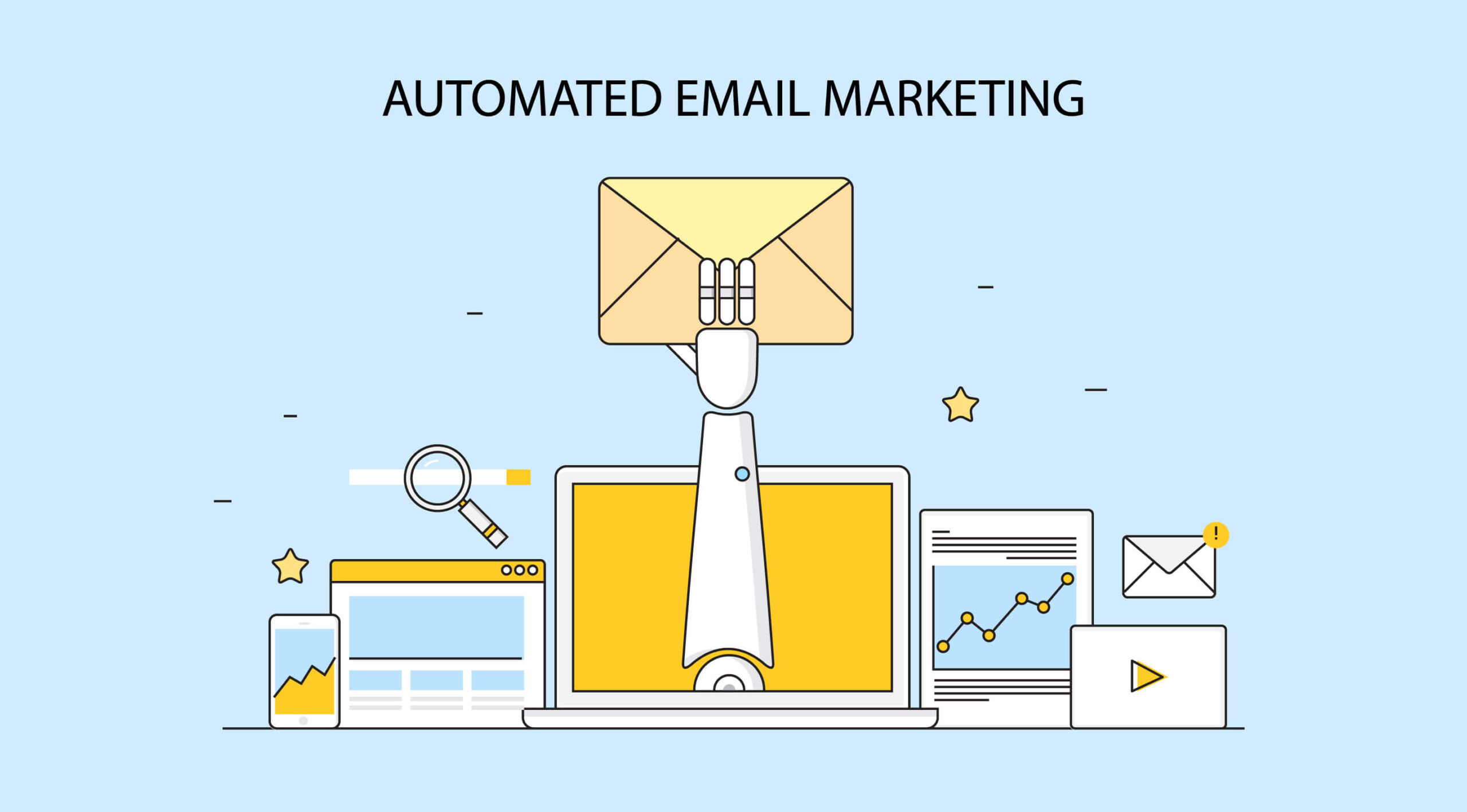Automation can save your business time and money by removing tedious tasks for your staff. It’s essential for your business’ content marketing strategy.
Needing to remember to respond to every person who reaches out to your company just to let them know you’ll get right back to them doesn’t have to be a manual process.
Let automation save you time by taking care of this for you.
Automation can also give your customers and prospects a better experience, so they’re not waiting to hear back from you.
Let’s discuss what automated workflows are, how to set them up, and some of the most common workflows you should have in place right now.
What are automated workflows?
Automated workflows are essential for giving users who interact with your business the best experience possible.
Users who fill out a form on your website or opt into a piece of content want to be notified that their request went to the right place.
Think about a time when you scheduled an appointment. As a user, you were expecting to receive a confirmation that the appointment was booked. If the appointment was scheduled out a few days or weeks, you’d want to receive an automated follow up email or text to remind yourself.
This is what automated workflows are all about.
How do you create an automated workflow?
In order to create an automated workflow, you’ll need a CRM or email marketing software. These are essential to keeping your prospects and customers in the loop with valuable information.
Mailchimp and Constant contact are two more popular email marketing software that can trigger emails based on simple information, such as filling out a contact form on your website.
You can also utilize Zapier to trigger specific scenarios of when to send out an email.
That being said, your best bet is to use a CRM because you’re able to track the full journey of the individual user.
This makes your marketing communication more specific to the user.
One popular all-in-one CRM is Hubspot, which includes hubs for marketing, sales, and customer service. It can automate everything from workflows to sales follow-ups and list creation.
HubSpot has endless potential if you know how to use it right. We’ll dive into more of these strategies next.
Creating automated workflows in Hubspot
Hubspot is the most user-friendly CRM on the planet. Therefore, setting a workflow using Hubspot is super straightforward.
First, you’ll want to identify your trigger to initiate the workflow. This can be as simple as someone viewing a specific page, or more complex such as when someone reaches a specific score through lead scoring.
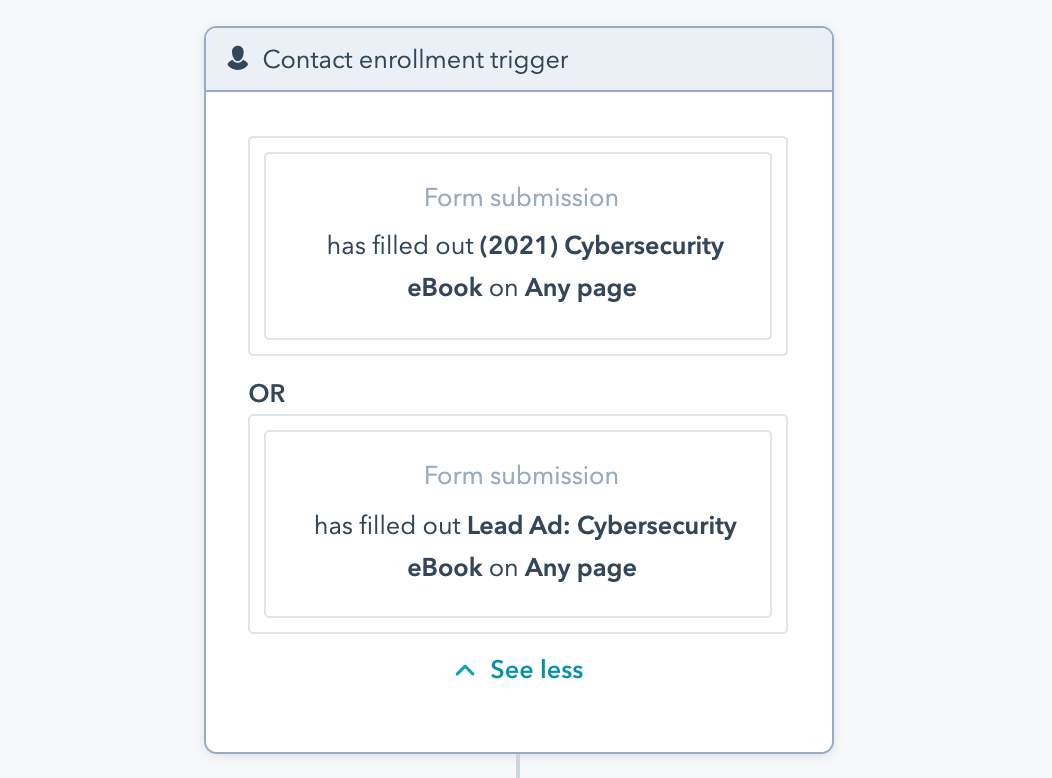
For this example, we’re triggering a set amount of emails to be sent to the user after they opt into our Cyber Security eBook.
Next, you want to begin the actions of the workflow. This can include emails sent directly to the person who is enrolled in the workflow or internal notifications to your staff when users reach a certain point in the workflow.
Additionally, you can update properties in Hubspot automatically. We like to update the lifecycle stage of someone who is engaged with our content to turn them from a Sales Qualified Lead (SQL) into a Marketing Qualified Lead (MQL).
Always be sure to put a time delay in between emails, so that your users aren’t bombarded with emails all at once.
Here’s an example of the first email that goes out after the user opts into the Cyber Security eBook. We have an image of the book so they know what to expect and a CTA to be able to download the actual eBook.

How to send follow-up emails using workflows in Hubspot
Sending follow-up emails in Hubspot can easily be done with workflows.
We recommend starting with an immediate email for most workflows. This means that someone who has taken the desired action (like filling out a form or downloading an eBook) receives an email right away.
After this first email, you should add in a delay, usually 1 day, before sending a follow-up email.
You want to wait between email sends, but you don’t want to wait forever. Your lead is hot and you should continue to follow up without being too annoying. Try not to send more than 1 email per day.
After selecting a delay time, you can choose an email to add to the workflow.
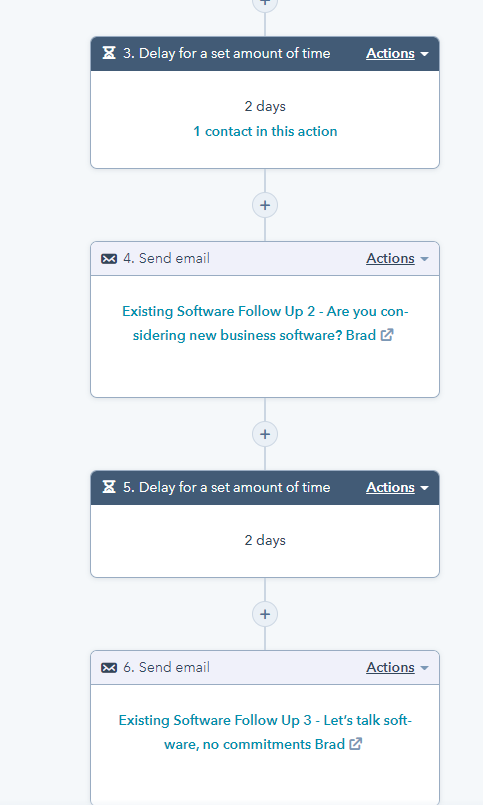
We recommend creating the emails first before setting up the workflow so the workflow creation is as seamless as possible. This also allows you to QA and test the emails beforehand to make sure they’re in line with your branding.
Once you’ve added in your emails, you’re ready to turn your workflow on.
Your workflow should have between 3-5 emails and should take between 1-2 weeks to complete for each user, depending on what you’re trying to accomplish.
By the way, emails that get sent out don’t need to be external. You can utilize email automation to send follow-ups and internal notifications to yourself or your sales team. This can be variable based on the contact owner in Hubspot, or you can send emails directly to specific emails.
Here’s an example of a sales email that gets sent to me when someone clicks, replies or opens a sales email. I am notified that the prospect has taken an action so that I can reach out directly to the prospect. This allows the use of intelligence in your sales and outreach efforts.
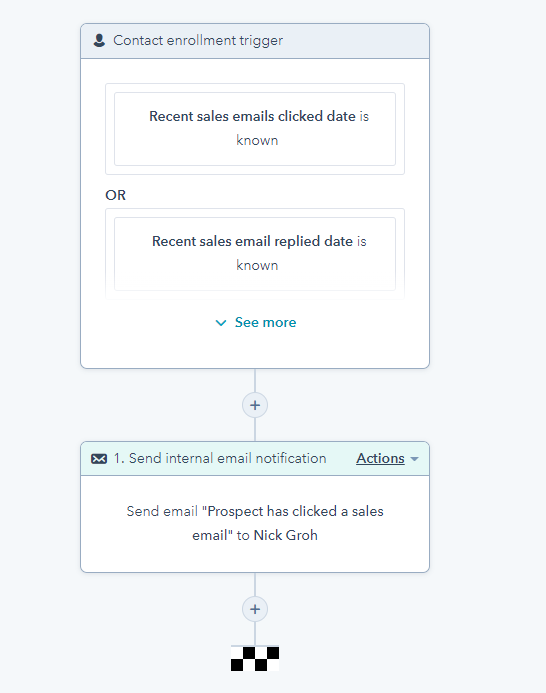
How do sequences work in relation to marketing emails
Within Hubspot, there are two separate distinctions of automation to individuals: Communication to one individual and communication to multiple people.
Sales Hub contains sequences to satisfy communication to individuals (sequences) while the Marketing Hub handles communication with many people (workflows).
The main difference between sequences and workflows is that sequences are automatically ended once the recipient replies to an email or books a meeting with Hubspot’s meeting scheduler. Workflows continue whether the recipient has replied to an email or not.
The logic is that marketing emails are meant to inform multiple people with the same message. Sequences, on the other hand, are meant to elicit a response.
It’s worth noting that there is currently no automation in place to automatically trigger a sequence to go out. It would be an amazing tool in Hubspot if someone took the desired action (like viewing a quote) and a sequence went out automatically. I know this would save our sales team a ton of time and add intelligence to our sales process.
You are able to trigger marketing emails to go out automatically (examples discussed in the next section).
Examples of automation workflows to have in place
Recruitment
Recruitment is an essential part of every business that is focused on growth. In order to continue scaling your business, you need more leads and business. And in order to continue to provide an amazing service for your customers, you need more competent staff.
You can utilize automated email workflows to give your potential employees the best experience possible.
Interview reminders | What to expect at the interview
Many companies use Calendly or another type of scheduling software to book their interviews in the same way they might book a time to chat with a consultant at their company.
The first important step is to make sure that the interviewee knows that their submission went through by redirecting them to a thank you page. This thank you page should give more detailed information about what the next steps are.
Simultaneously, the interviewee should receive an email letting them know that their resume has been accepted and confirming the time slot they have chosen. This email should also reiterate what was said on the thank you page in case the user did not stay and read through all of the information.
Also, there might be important information that they want to look at again before their interview. It’s easier for them to find this info in their email rather than finding the thank you page again.
The next step of the workflow could depend on how far out the interview is. If the interview is the next day, you might only need to send out a reminder email.
If the interview is in a week or longer, you’ll want to send multiple emails beforehand. These emails don’t have to just be reminders alone. They can educate the potential employee about why working at your company is a great career choice. This will help improve the chances that the interviewee comes to the interview at all.
You can also send testimonials from current employees at your company to further entice them to want to come out. It might even help the interviewee become more comfortable as they will have more information to bring up that they admire about the company.
Win-win!
Follow up post-interview
You don’t want the automation to end just because the interview is over. Let them know the next steps and what to expect.
We’ve all been on the other end of a job interview. Hearing nothing at all causes unnecessary stress when you’re already in job-hunt mode.
You can send out information automatically that tells the interviewee what to expect next (if there are multiple interviews to attend) or just more company information to get them excited about working with your company.
Customer Support
Customer support can and should be automated as much as possible. Your staff most likely answers the same questions over and over, and it can often become tedious.
There are a ton of ways you can speed up your replies to customers to ensure they continue to have a great experience with your company.
If you can fix their problem without ever having a live person enter the equation, then you’ve saved both the customer and yourself time (and money).
Support ticketing
Having a ticketing system in place for customer support is essential as your business grows.
Just like when a user submits a form on your website, they want to know that their request has been received and it is being worked on.
When someone submits a ticket for assistance, you’ll want an email to go out right away to make sure that they know you’re on it.
You can then trigger an automation to send an internal notification to your staff, so they know to respond to the customer.
If you’re using a CRM like Hubspot, you can utilize automation to create a ticket within the Service Hub right away too. This will alert your staff and keep the customer’s request in the same place, saving more time.
Chatbot
If you have a frequently asked question, it usually makes sense to have a repository for those questions to be searched, especially if you have thousands of common questions.
Having a chatbot in place is helpful for the user because they don’t have to wait on the phone for an extended period of time.
Giving them the option to multitask and talk with a live rep while they work on something else is a great option for customers.

Even better, you can automate your chatbot to ask for basic information up front. This way the customer can run through the basics while your staff is not interrupted just yet. Saving data entry time for your staff can add up throughout the year.
To go even further, you can utilize chat applications that automate everything.
Looking at a larger company like LG, there are a ton of questions to be asked.
You can have a long FAQ that is searchable, so the user can search their question and see if there is an answer.
Or you can take it to the next level by having a chatbot with all of those questions built-in.
The user can type something more generic like “My washing machine isn’t working,” and the chatbot will give links to specific help articles or possible next steps.
I love LG’s chatbot because when I had a very specific error message, I just typed that in, and the chatbot immediately knew what I was referring to. It sent me to specific troubleshooting articles that helped me further diagnose the problem.
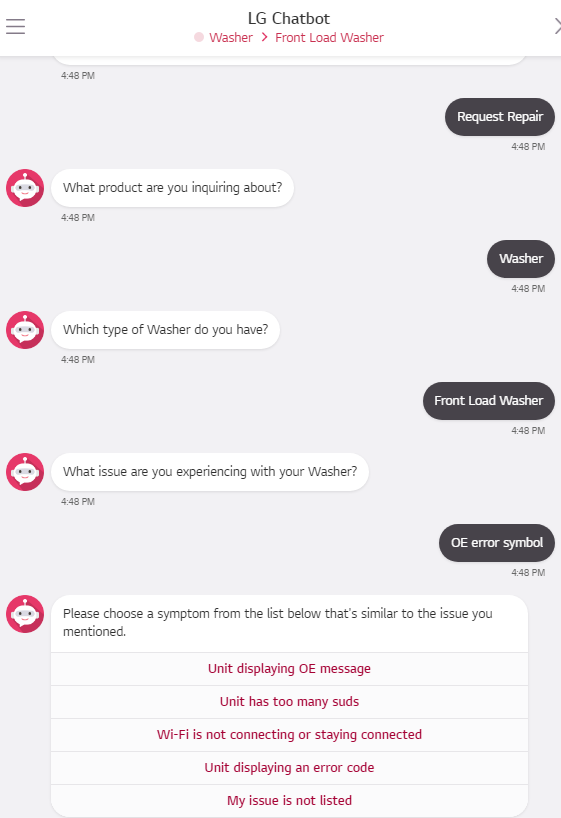
Implementing a chatbot is the ultimate type of automation because your staff doesn’t have to engage with customers in real-time. They can spend their time continuing to load up relevant information that will help the user when they need it.
Sales / Lead Management
Th eWelcome email series – An Introduction to your brand
The welcome series is arguably the most important email automation workflow you should put in place right now.
Whenever a prospect fills out a contact form, signs up for an eBook, or purchases a product from your company, they want to know that they’re in good hands.
The best way to keep a customer for life is to let them know they’ve made a good decision.
With all of the effort you may have put into acquiring this lead or customer, it’s important to let them know more about who you are and how you plan to confirm they are right with their decision.
The welcome email series should be triggered immediately after someone reaches out to you. Not only should this email confirm that their request or purchase has been made, it should also:
- Give a brief introduction to who you are
- Confirm their good choice in selecting your brand to help them solve their problem
- Give evidence of how you’ve helped others like them in the past
- Provide next steps on what to expect
We utilize the welcome series email every time someone fills out our contact form. We want to let our potential customers know that we’re alerting our team about their needs and that we’re going to reach out to them.
There’s nothing worse than reaching out to a company and not getting an answer.
Follow up after content download / opt-in
The opt-in is an essential part of any content marketing strategy.
Opt-ins are inbound content that users can download, such as eBooks, whitepapers, or infographics.
Often, the users who download opt-in content are not ready to do business with your company. They’re just trying to solve a problem on their own or learn more about it.
This doesn’t mean that they’re not going to be ready soon.
That’s where automation steps in.
It’s important to send more helpful content to people who opt into your downloadable asset. This can include links to your pillar pages, FAQs, or helpful blogs.
We like to utilize Facebook and LinkedIn lead gen ads to drive downloads for our opt-ins. These lead gen ads are designed to keep users on Facebook or LinkedIn when they opt-in. When we do this, most users never make it to our website.
It’s important for our remarketing efforts to be able to get in front of these users, again and again, to let them know how we can further help them out.
That’s why we have automated emails that go out, specific to our content marketing opt-ins.
For example, we have an SEO eBook that gives a ton of helpful information for do-it-yourself SEOs. After the user opts-in, we send them helpful blogs and resources to help them better understand the SEO ecosystem and stay informed.
By continuing to educate your prospects, you’re more likely to turn them into customers in the future because of the knowledge you’ve imparted to them.
Meeting/proposal review reminder
A great feature of Hubspot Sales Hub is the ability for prospects to book a time directly on their calendar from available time slots.
This should be used by all businesses because it’s important to be able to speak to a prospect as soon as possible. If you don’t respond quickly, they may be looking at other companies right away.
Getting a meeting in the books without the need to pick up the phone is super helpful at moving prospects down the sales pipeline.
That being said, it’s important to continue to give your prospects more information about your company through marketing automation.
You can take a few ideas from the welcome email series here, but you can expand upon it with specific information.
In addition to giving more info about your company, you can tell them more about the specific salesperson or consultant they’ll be speaking to. Understanding who that person may have specifically helped in the past is a great way to instill trust.
Even better, if you can understand what the user is looking for with questions they answer when they book the meeting, then you can trigger your email automation to use this information more precisely.
Ecommerce
Ecommerce has grown tremendously since 2021, thanks to consumers staying home, unable to shop in person. You can use email automation to increase repeat purchases from your valuable customers.
Thank you / follow up on your order
When someone has taken the time to select your brand for a purchase, it’s important to let them know they’ve made the right choice.
You can absolutely upsell customers right away with new products that might benefit them, but the real value with a thank you email is to confirm the user’s order and verify that they can rest assured that they will receive it.
With tons of scams out there, it’s important to put your customers at ease right away with a thank you email.
If there are any specific steps your customers need to take for your product, this is a great time to let them know.
You can also use email automation to let your staff know that a new customer has made a purchase. That way, they can reach out with a call or send a handwritten thank you note to give that extra special touch.
Your automation can also trigger when you know an existing customer has made another purchase. You can then let your staff know, so they might send them something extra special to thank them for their continued loyalty.
Shipping and what to expect / how to use your product
Shipping can be complicated, especially when products are fragile or come in multiple shipments.
Letting your customers know what to expect in the shipping process goes a long way.
If they have a tracking number, they can follow their product from the factory to their doorstep.
Sometimes, your product may have specific instructions. Sure, you can send these instructions in your packaging when the customer opens the box, but why not get them excited about it before it arrives?
Bearaby does a great job informing their customers how to care for their new weighted blanket before it even arrives.
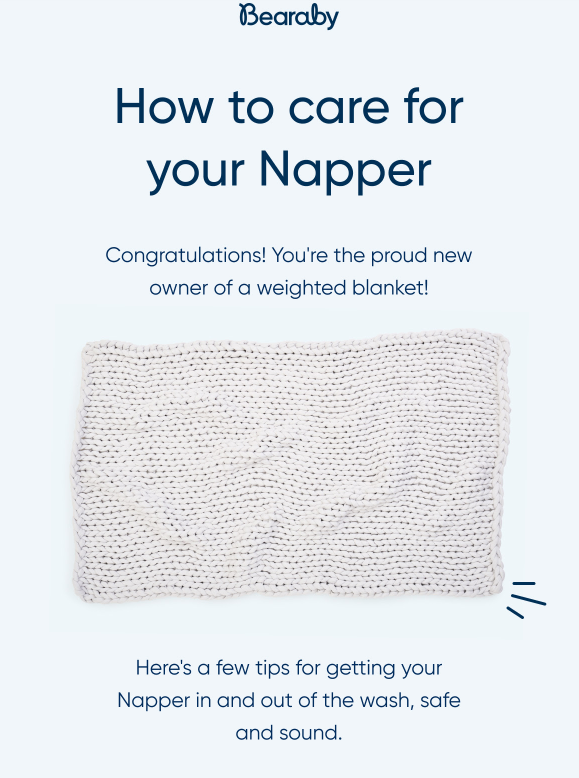
You may think that a blanket doesn’t need much care, but when you consider the cost involved with a product like this (over $100 for a blanket!) then as a consumer, you’ll want to make sure that it lasts for years.
Learning how to properly wash and maintain your weighted blanket can go a long way to enjoying the product. Bearaby knows this and wants to make sure that the customer understands how to care for their blanket from the time they order the product.
Abandoned cart emails
The most common email automation to set up for ecommerce is the abandoned cart email.
When someone adds something to their cart, you can send a gentle reminder via email to come back and make a purchase.
Many brands offer a coupon right away for abandoned cart products, but this doesn’t have to be the case.
Sometimes consumers are just busy and don’t make a purchase. You don’t have to cut into your margins right off the bat with a discount just to make a sale you may have made anyway.
What you do want to do is give your customers that simple reminder to come back. It can be the next day, or a week later, just in case they truly forgot.
The great thing about Hubspot is you can push a cohort audience full of these similar users into a list. This list not only triggers the email automation that reminds them to check their cart, but it also can remind them on Facebook or any website they’re browsing thanks to Google Display.
Remarketing ads can really drive your bottom line by bringing only the most interested users back to your site to make a purchase.
Summing everything up
Email automation is an amazing asset for every business out there.
The best part is that all of the workflows mentioned in this article can help make you money, directly or indirectly, without any manual involvement from your sales or support team.
Leveraging this automation is a great way for businesses to take themselves to the next level and improve all of their processes to generate revenue.
The more time you save for staff taking the same steps over and over, the more money and time you’ll have to spend in other areas of growing your business.